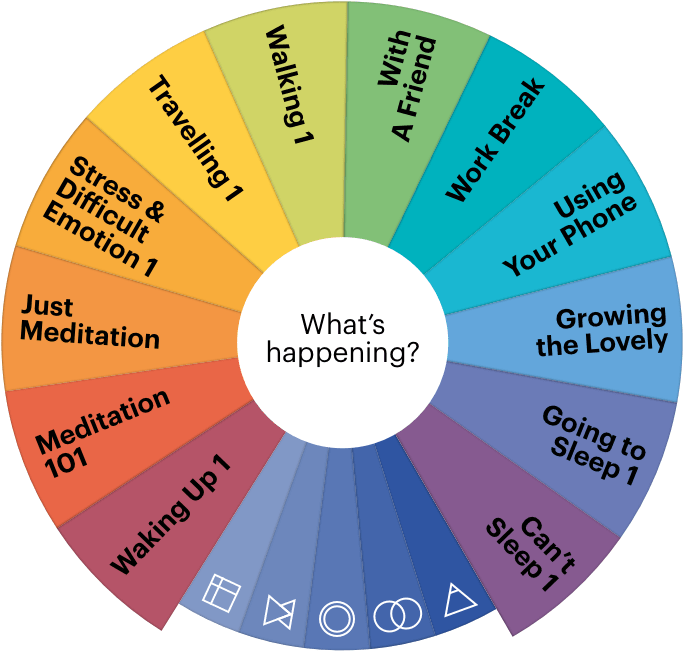This is a repost from 5 years ago (I will do this here and there to point out resources useful in telepractice). EPIC! offers free educator accounts so you can read/discuss/question/paraphrase/focused language stimulate/recast when using a book synchronously (meaning over a telepractice portal) and currently free remote student access (meaning you can provide students with books to read asynchronously, also a mode of telepractice, assigning work/activities to be done when you are not there).
One of my favorite topics is
using picture books and apps in contextual conjunction in language intervention, and in this post I want to let you know about an app that IS picture books (chapter books too).
Check out
Epic!- Books for Kids (FREE), an eBook library of picture and chapter books that can be used to present language-enhancing books in interactions with your students. Epic! offers thousands of narrative and expository books from major publishers such as HarperCollins, Scholastic and National Geographic. The app/
website offers features facilitating an engaging presentation of a book to a group of students via an iPad, including zoom in/out to page and "read to me" audio available for some books.
Be sure to register for an educator account, which you can do through the website (there is also an app but in tele you would want to use the site for simplicity)
Epic! features a number of books I have used for language development over the years, and I have been finding other great options through the app. For example, the books
Scaredy Squirrel and
Scaredy Squirrel Makes a Friend by Melanie Watt offer the following "Speechie" book features:
-A narrative structure featuring problem, reaction (or attempts to solve) and conclusion
-Many expository elements presented in an engaging, fun way, e.g. animals Squirrel is afraid will bite him, sequences and connections between items and their functions.
-Text features such as diagrams and flowcharts that are helpful for scaffolding understanding (and seen in textbooks that students must grapple with in their classrooms)
-Contexts to explore social cognition strategies such as
Zones of Regulation and the CBT paradigm of risk vs. opportunity (i.e. reframing anxiety-producing situations as opportunities to learn).
-Potential to
screen-shot illustrations and pair with
Strip Designer to make comic strip conversations about the character's thoughts and perspectives.
In my presentations on this topic I often include this reference that is very on point regarding the utility of this app:
The act of reading books aloud interactively and using scaffolding to support children’s use of more advanced syntax, vocabulary and critical thinking is itself an activity which addresses language development (Beed, Hawkins, & Roller, 1991).
So, for a source of books "at your fingertips," give Epic! a try. For tips on interactive reading aloud, see
here or
here, as well as
Jim Trelease's Read Aloud Handbook and
Jane Gebers' Books are for Talking, Too!
Beed, P.L., Hawkins, E.M., & Roller, C.M. (1991). Moving learners toward independence: The power of scaffolded instruction.
The Reading Teacher, 44(9), 648-655.