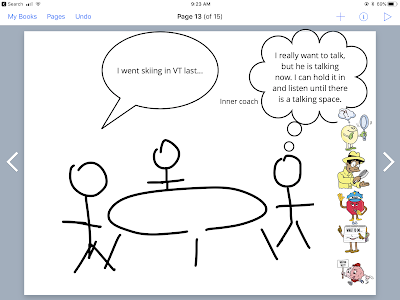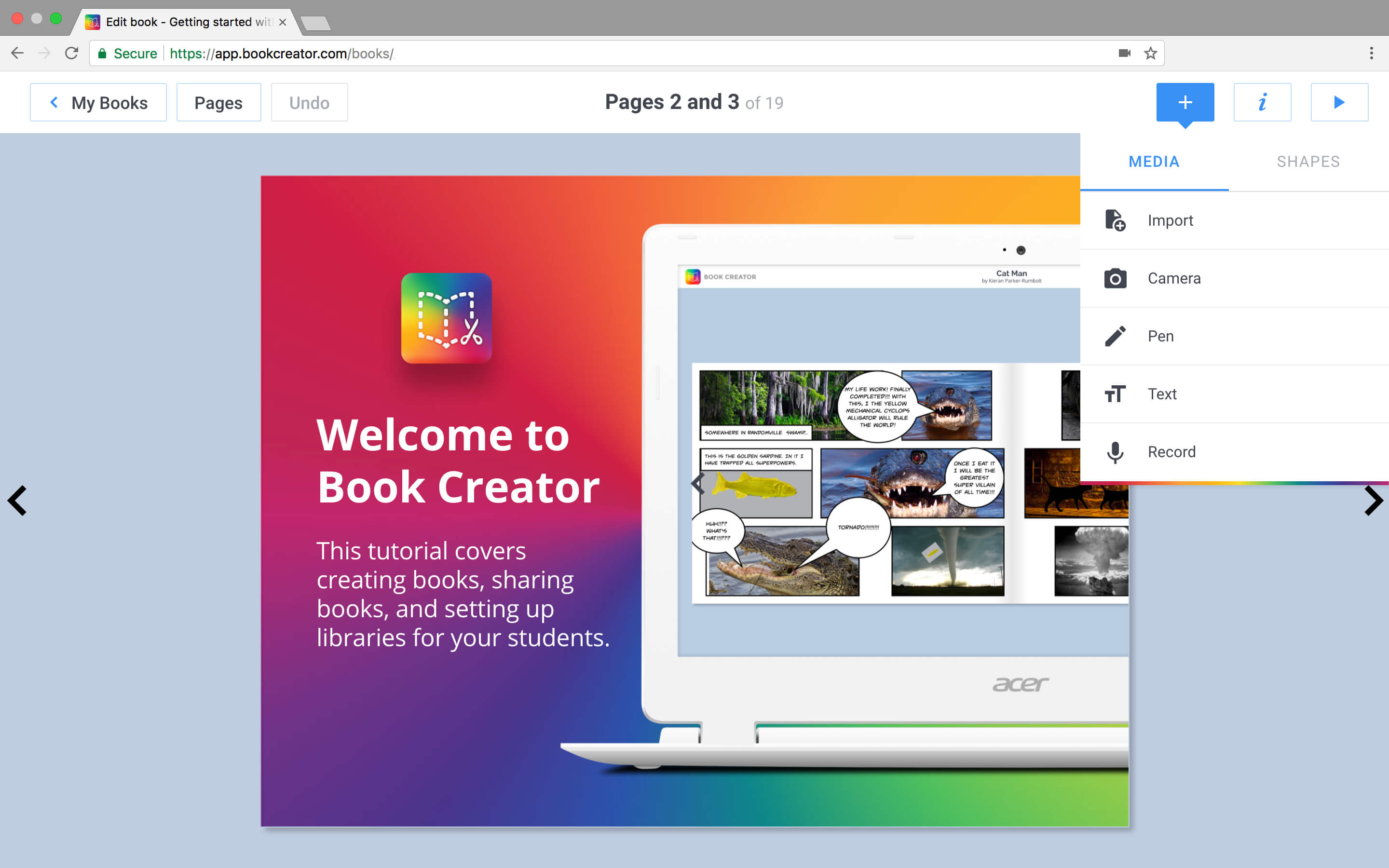Hi Folks,
An update on a few things I have had going on...
I am excited to be a featured speaker at ArSHA in Tucson in a few weeks! Hope to see some of you there.
SpeechTechie was named one of the Top Speech Pathology Blogs of 2018 by the website Speech Pathology Master's Programs. Many great resources are listed there. You can read the interview I provided for the website here.
I have written a number of columns for Mindwing Concepts and ASHA published over the past several months:
Tech Tuesday: La La Land, Part 1 (recapping resources provided at ASHA Convention)
Tech Tuesday: La La Land, Part 2 (recapping resources provided at ASHA Convention)
Tech Tuesday: Plotagon’s Emotions Connect to the 6 Universal Feelings
Apps that Ease Assessment of ASD and Social Learning (ASHA Leader)
Lastly, three courses I created for MedBridge are now available! You can join MedBridge to obtain CEUs through great courses; see my affiliate link for a discounted rate.
The courses are as follows:
Therapeutic Technology Use in Language Intervention For School-Age Clients
Tell Me a Story Part 1
Tell Me a Story Part 2
You can even see me in a tie! That is indeed a rare sight.
Disclosure: Author receives a consultation fee for providing blog content to Mindwing Concepts. Author has also contracted with MedBridge to provide three courses and is part of their affiliate partner program. He will receive a royalty when his courses are available and are completed by members. Additionally, he receives a commission for each membership purchased through his affiliate link.
Friday, March 30, 2018
Thursday, March 22, 2018
Scratch's updated Getting Started page and Coding as a Language Activity
As I have mentioned here and here, coding is a naturalistic language activity in which we can engage students to build a number of skills: following directions, collaborating with peers, and expository language. This can extend to using if/then sentence constructions or explaining how they constructed a program. These activities need not take any programming expertise on your part, or extended amounts of activity time; simple, discrete activities can be conducted using the web-based (Flash in fact, so you'll need your laptop or a Chromebook) Scratch and their Getting Started page. Call it building "games" and your students will be hooked.
To get started with Scratch, you'll want to sign up for a free account. The Getting Started page has selected activities, but I would recommend downloading the entire set of "cards" and printing them on a color printer (you can also buy the whole set for $18.50)- the colors are helpful for students to find. You can also download the card set, send it to your iPad and have the visual be displayed from iBooks as the students use a laptop or Chromebook.
Here's a simple sample activity. You can't imagine the joy I saw on two 2nd graders' faces as they were successful in creating a program where you click a trackpad and a letter changes color:
To get started with Scratch, you'll want to sign up for a free account. The Getting Started page has selected activities, but I would recommend downloading the entire set of "cards" and printing them on a color printer (you can also buy the whole set for $18.50)- the colors are helpful for students to find. You can also download the card set, send it to your iPad and have the visual be displayed from iBooks as the students use a laptop or Chromebook.
Here's a simple sample activity. You can't imagine the joy I saw on two 2nd graders' faces as they were successful in creating a program where you click a trackpad and a letter changes color:
In the process, they needed to practice:
-stating the "big picture" of the activity (using when or if/then)
-following written directions
-"thinking with their eyes"
-navigating categories (of scripts- Events and Looks)
Friday, March 9, 2018
Book Creator as a consult and individual therapy tool
In my last post, I described the newly available Book Creator for Chrome. Now in Chrome or via the iPad app, you can consider one of my favorite uses for Book Creator- "journaling" with students. In my various modes of service delivery, including school-based consultation and some individual therapy sessions with students I also see in group, I have turned to Book Creator because it:
-is an engaging way to provide visual support for social-cognitive, language organization and executive function methodologies and concepts.
-can I say engaging again? My students love the opportunity to co-create journal pages and add to sketches or other visuals.
-reminds me and students of what we talked about the last meeting, and results in kind of a cumulative toolkit.
-results are sharable- screenshot any page or export or share the link to the whole book.
You can start by having your student design his own "front page" (I usually leave out names):
Book Creator is a great place to sketch out and modify methodologies such as the Zones of Regulation (created here with emojis in an interactive discussion with a student):
It's an easy place to create Incredible Five Point Scales due to the space and availability of colors:
Create story maps and problem solve (icons from Story Grammar Marker®) walking through the steps of making a goal and action plan.
Expand students' thinking about situations and relationships (or non-relationships) with peers. In this case we were discussing patterns of behavior that the student should recognize and decide to avoid a peer.
Create Comic Strip Conversations to provide visual support during a review of a situation. In this case we incorporated the Superflex 5-Step Power Plan in our discussion accompanying the visual.
I'd love to hear if you are using Book Creator in this way, along with some of your "tricks!"
-is an engaging way to provide visual support for social-cognitive, language organization and executive function methodologies and concepts.
-can I say engaging again? My students love the opportunity to co-create journal pages and add to sketches or other visuals.
-reminds me and students of what we talked about the last meeting, and results in kind of a cumulative toolkit.
-results are sharable- screenshot any page or export or share the link to the whole book.
You can start by having your student design his own "front page" (I usually leave out names):
Book Creator is a great place to sketch out and modify methodologies such as the Zones of Regulation (created here with emojis in an interactive discussion with a student):
It's an easy place to create Incredible Five Point Scales due to the space and availability of colors:
Create story maps and problem solve (icons from Story Grammar Marker®) walking through the steps of making a goal and action plan.
Expand students' thinking about situations and relationships (or non-relationships) with peers. In this case we were discussing patterns of behavior that the student should recognize and decide to avoid a peer.
Create Comic Strip Conversations to provide visual support during a review of a situation. In this case we incorporated the Superflex 5-Step Power Plan in our discussion accompanying the visual.
I'd love to hear if you are using Book Creator in this way, along with some of your "tricks!"
Thursday, March 1, 2018
Book Creator in Chrome
I've long sung the praises of the Book Creator app. It's definitely the best way to create an e-book due to it's elegant simplicity, ability to add any kind of content (text, photos, drawings, audio, video) and share in both PDF and ePub format. In our work, creating books can be used for narrative and expository language development, social cognitive strategies, metacognitive language strategies, speech practice, repetitive line books to develop microstructure, and so much more.
I recently had the opportunity to get to know Book Creator in Chrome (so, usable on Chromebooks or in any device running the Chrome browser (on iPad, still use the terrific app). It's a lovely port and works exactly the same as the app. One improvement, in the Chrome version you can search for images on Google, which is handy for quick co-creations with students. Sign up as a teacher and you can create 40 books for free (this account also allows you to delete books in your library). Learn about Book Creator here and sign up for your account here. If you are in a Google Apps (G-Suite) environment you can create books FOR your students and have them join your library (where they can read or create).
In my next post I'll talk about one of my favorite recent uses of Book Creator. Check out this great resource giving 50 ways to use Book Creator.
I recently had the opportunity to get to know Book Creator in Chrome (so, usable on Chromebooks or in any device running the Chrome browser (on iPad, still use the terrific app). It's a lovely port and works exactly the same as the app. One improvement, in the Chrome version you can search for images on Google, which is handy for quick co-creations with students. Sign up as a teacher and you can create 40 books for free (this account also allows you to delete books in your library). Learn about Book Creator here and sign up for your account here. If you are in a Google Apps (G-Suite) environment you can create books FOR your students and have them join your library (where they can read or create).
In my next post I'll talk about one of my favorite recent uses of Book Creator. Check out this great resource giving 50 ways to use Book Creator.
Subscribe to:
Posts (Atom)