Continuing here to post some companion pieces to my session this week at the SLP Summit (available in its recorded form with others until August 15, register here). One of the app resources I discussed were those available through Toca Boca's Toca Life apps. These are available individually, for example, Toca Life: Vacation which I will discuss here, or the Toca Life: World (also playable on newer Macs w M1 chips) has a way of pulling together your previously purchased apps.
The Toca Life apps are just filled with real-world contexts and therefore can be used to model, co-create, and play out stories in very structured ways or loosely. Make a scene, involve lots of movement onscreen, or record whatever you do as a story through the screen recording feature. This can be done individually or with a group taking turns, or as explicitly or implicitly as you see fit (e.g. with story grammar cues or not). See my recent post on Mindwing's blog about models of learning and instruction.
Taking Toca Life: Vacation, let's consider how the context can lead us to scaffold a bunch of different stories with students.
Airport: Besides the process of arriving, checking in, going through security, waiting at the gate, and taking off in the plane, what if...
1. You need to buy a ticket (use the ATM etc)?
2. Your flight is not listed on the board of funny-sounding destinations and you need to ask for help?
3. You left something at home (if you have Vacation and City added in Toca World, you can move characters in and out of the panel at the bottom and change locations)?
4. A parent surprises you at school with a vacation (same, start at School and move the characters to the airport in Vacation)?
5. Your flight is delayed (good vocab word)?
6. A dog flies the plane and you don't end up where you planned?
This or other parts of the app could be used in conjunction with Google Earth to "fly" to a location and see some landmarks in 3D!
Hotel: Besides checking in, taking the elevator to your room and doing hotel stuff (bathing, sleeping, changing from your luggage, etc), what if...
7. You win a shopping spree at the gift shop?
8. You eat EVERYTHING at the buffet?
9. You make a mess of your room and need help or equipment from housekeeping?
Beach: Besides all sorts of watersports and maybe a wedding (?), what if...
10. Someone gets trapped on the island?
11. The fish get silly and decide to live on land?
And don't miss the treasure chest out on the island...
As I mentioned in the session, check out short videos like this that can show you lots of potential stories you wouldn't even know were there!



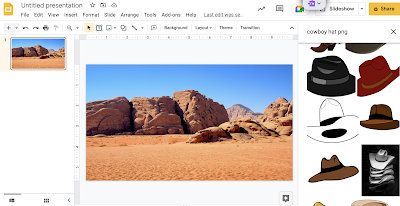

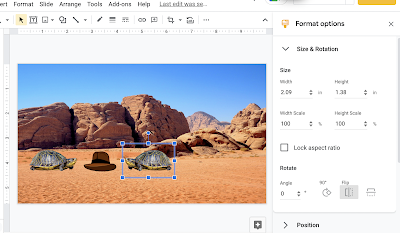
.png)




