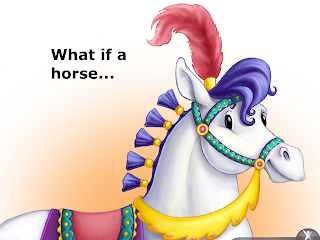Discussing and creating a small town is a great way to target a variety of language skills and concepts, among them the categories of buildings, businesses, and other places in your neighborhood/city, spatial concepts, and storytelling skills.
Tuesday, November 30, 2010
Explore and "build" your own model village
Bekonscot Model Village and Railway in the UK has a great visual and interactive website that allows you to take a photo tour of their modeled towns and then create your own.
Language Lens:
Discussing and creating a small town is a great way to target a variety of language skills and concepts, among them the categories of buildings, businesses, and other places in your neighborhood/city, spatial concepts, and storytelling skills.
Discussing and creating a small town is a great way to target a variety of language skills and concepts, among them the categories of buildings, businesses, and other places in your neighborhood/city, spatial concepts, and storytelling skills.
Monday, November 29, 2010
Voice Cards App
Voice Cards is an iPhone/iPod/iPad app you can use to create stacks of "flash" cards with auditory rather than written information. The app is currently priced at $.99- very reasonable for such a versatile therapy resource.
Voice Cards is really easy to use and has many applications for SLPs- it would be motivating to use with students' vocabulary lists. Presenting information auditorily will give students an opportunity to work on that modality. I also really wish that this app were available when I was in grad school, particularly to get me through Neuroanatomy- and comps!
Check out the app- if you want to tweet @Buddy_Apps, they told me some promo codes are still available!
Friday, November 26, 2010
Black Friday on Moms With Apps
Hope all of you (U.S. Folks) had a wonderful Thankgiving. Moms with Apps has arranged a Black Friday event with a number of apps relevant to SLPs at FREE or reduced prices today.
Let's Bead Friends allows you to make and share a beaded bracelet and provides an opportunity to develop categories such as colors and shapes, as well as skills such as description, sequencing and patterning. It is also the type of app that would make a good context for a barrier game, with one student designing a bracelet for another.
GeoWalk is an exploratory app in which you can navigate and zoom about the globe and discover facts (categorized into places, flora and fauna) about geographic locations. This app is sort of a Google Earth Jr, though the descriptions will be a bit lengthy for some students (but a good context for interactive read-aloud). It will be great to have on hand for younger students who are studying world geography, and its categorical organization is also helpful.
Also on sale today is ChorePad, an app that helps parents organize and reinforce completion of chores by kids in a visually appealing way. If you do any consultation with parents on organizational skills at home, or the importance of kids contributing to the home in order to develop social thinking skills, this app would be good to demonstrate to parents.
I am sure all the hardcore Black Friday shoppers are home by now, but we can continue shopping thanks to Moms with Apps!
Let's Bead Friends allows you to make and share a beaded bracelet and provides an opportunity to develop categories such as colors and shapes, as well as skills such as description, sequencing and patterning. It is also the type of app that would make a good context for a barrier game, with one student designing a bracelet for another.
GeoWalk is an exploratory app in which you can navigate and zoom about the globe and discover facts (categorized into places, flora and fauna) about geographic locations. This app is sort of a Google Earth Jr, though the descriptions will be a bit lengthy for some students (but a good context for interactive read-aloud). It will be great to have on hand for younger students who are studying world geography, and its categorical organization is also helpful.
Also on sale today is ChorePad, an app that helps parents organize and reinforce completion of chores by kids in a visually appealing way. If you do any consultation with parents on organizational skills at home, or the importance of kids contributing to the home in order to develop social thinking skills, this app would be good to demonstrate to parents.
I am sure all the hardcore Black Friday shoppers are home by now, but we can continue shopping thanks to Moms with Apps!
Wednesday, November 24, 2010
Understanding the Online World
Note: I actually had written this post some time ago and kept scheduling it forward, and after attending Chris Bugaj and Beth Poss' timely and terrific presentation at ASHA, this definitely seemed a good time to publish it!
If you are here, you are already taking steps toward taking advantage of the Internet for your professional development and practice. Kudos. I know this world can be a bit confusing and jargon-y, and found Sue Waters' Glossary of the Online World to be an excellent explanation of some of the most common terms.
Putting some of these words in context for you as a SpeechTechie faithful reader:
I am sure new tech words will keep on comin'- it's hard to keep up!
If you are here, you are already taking steps toward taking advantage of the Internet for your professional development and practice. Kudos. I know this world can be a bit confusing and jargon-y, and found Sue Waters' Glossary of the Online World to be an excellent explanation of some of the most common terms.
Putting some of these words in context for you as a SpeechTechie faithful reader:
- You can see my little avatar over there in the right sidebar, a photo of me, and a different avatar on my twitter page.
- This webpage is itself a blog, hosted on the Blogger platform. Comments (as Sue mentions) are extremely welcome (I live for them!), and you can see some of my pages in the top menu bar (e.g. What is SpeechTechie).
- Cloud computing (saving it to "the cloud" meaning out on the Internet) has been featured here when I have made a document available to you from Google Docs (the tracking sheet).
- I hope that SpeechTechie becomes just one stop for you in your Personal Learning Network (PLN), including other blogs, Facebook pages, or Twitter contacts. To learn more about PLNs, check out this post from The Innovative Educator blog, or my own on ASHAsphere.
- Using RSS is something I have encouraged before by subscribing to this blog using a service such as Google Reader, or using the email subscription. RSS stands for "Really Simple Syndication" and it allows you to save time and be aware of new posts without having to visit all your blogs.
- Social bookmarking is a great practice- and it's really how I find/organize most of my links on diigo and delicious (you can just pick one)!
- Social networking is what you do if you access this site through Facebook or Twitter.
- Web 2.0 sites (though this term is falling out of favor, and "social web" seems to be replacing it) are what you use anytime you save something to the web. Kerpoof is a good example.
- Wikis are a bit free-form for me, but I started out all these online endeavors by creating a wiki, and find some to be great references.
- Tags are used here on this blog (called "Labels" by Blogger, at the bottom of each post) to put posts into categories such as "cause-effect" or "curriculum connections." Clicking on labels lets you see ALL posts in that category.
I am sure new tech words will keep on comin'- it's hard to keep up!
Tuesday, November 23, 2010
Resources from ASHA Convention
It takes one a lot of time to consolidate all we learn at a conference like the ASHA Convention. Unfortunately some years we never fully do consolidate the information, because we are thrown back into the busy schedule and, well, it's HARD to integrate new practices. I think it's helpful to have realistic expectations of ourselves and consider a conference successful if we have a few new ideas that we implement.
ASHA's practice of putting handouts on the internet and keeping them there is, I think, a really open and useful one. I first of all wanted to post links to mine:
Narrative Rubrics to Support Evaluation and Eligibility in School Settings is a poster I presented with Laura Goehner and developed also by my colleagues who could not attend, Katy Fleming and Christine LaFleur. The presentation can be downloaded here and the rubrics themselves here. You might find the packets interesting as what they are intended to be- the story of one particular department's study of a problem, and creation of a working solution. The rubrics are something you might consider trying as a supplement to standardized testing.
My Links to Language presentation can be downloaded here. This is an overview of the FIVES criteria, with links that serve as examples (in the weblist.me link), and a discussion of how to find technology resources on our own- blogs, twitter, social bookmarking, focused searches.
I feel like I might be overstepping a boundary if I link directly to too many others' handouts, but I'll just point you in the direction of the handouts site and tell you a few of the ones I think make interesting reading even if you weren't there (you can search session # and author on the site). Please don't read too much into my choices- these are just a sampling of sessions I made it to and found interesting for my own personal and clinical interests.
1068- Just a Box of Games: excellent task analysis of games not necessarily intended for SLPs
0970- Developing Individualized Social Stories: presented an advanced form of social stories to use with older students.
1593- The Secret Language of Stories: the Hero's Journey as an alternate story grammar for older students- great idea!
1599- Functional Tx Strategies to Improve Executive Function Skills in Students: GREAT presentation by Sarah Ward, these are indeed very functional suggestions and we are so lucky to have her in the Boston area.
1483- Michelle Garcia Winner/Stephanie Madrigal's presentation on Superflex: gives a good intro to social thinking and that program.
2011- I don't think Chris and Beth will mind if I link directly to their awesome presentation on social media and SLPs. Thanks again so much guys, for including me directly in your presentation.
Hope you all enjoy browsing these and many other great resources at the handouts site!!
ASHA's practice of putting handouts on the internet and keeping them there is, I think, a really open and useful one. I first of all wanted to post links to mine:
Narrative Rubrics to Support Evaluation and Eligibility in School Settings is a poster I presented with Laura Goehner and developed also by my colleagues who could not attend, Katy Fleming and Christine LaFleur. The presentation can be downloaded here and the rubrics themselves here. You might find the packets interesting as what they are intended to be- the story of one particular department's study of a problem, and creation of a working solution. The rubrics are something you might consider trying as a supplement to standardized testing.
My Links to Language presentation can be downloaded here. This is an overview of the FIVES criteria, with links that serve as examples (in the weblist.me link), and a discussion of how to find technology resources on our own- blogs, twitter, social bookmarking, focused searches.
I feel like I might be overstepping a boundary if I link directly to too many others' handouts, but I'll just point you in the direction of the handouts site and tell you a few of the ones I think make interesting reading even if you weren't there (you can search session # and author on the site). Please don't read too much into my choices- these are just a sampling of sessions I made it to and found interesting for my own personal and clinical interests.
1068- Just a Box of Games: excellent task analysis of games not necessarily intended for SLPs
0970- Developing Individualized Social Stories: presented an advanced form of social stories to use with older students.
1593- The Secret Language of Stories: the Hero's Journey as an alternate story grammar for older students- great idea!
1599- Functional Tx Strategies to Improve Executive Function Skills in Students: GREAT presentation by Sarah Ward, these are indeed very functional suggestions and we are so lucky to have her in the Boston area.
1483- Michelle Garcia Winner/Stephanie Madrigal's presentation on Superflex: gives a good intro to social thinking and that program.
2011- I don't think Chris and Beth will mind if I link directly to their awesome presentation on social media and SLPs. Thanks again so much guys, for including me directly in your presentation.
Hope you all enjoy browsing these and many other great resources at the handouts site!!
Monday, November 22, 2010
ASHA Philly Wrap-up
This was my fifth ASHA experience- I have been fortunate enough to make it to Miami, Chicago, Boston, New Orleans and Philly. I know that it can be overwhelming at first, and I usually get so discombobulated that I commit some kind of major faux pas. I recall back in Chicago, I saw a gentleman walking toward the escalator, spied his last name on his badge, and thought I knew him from Boston University. As I got on the escalator behind him, I said, "Hey, Jerry!" and flummoxed him (he was not Jerry) so much that he actually TIPPED OVER. Ohhhhhhh, Sorry. Tipping over was also involved in the Philly convention. After Laura and I hastily pinned up our poster Thursday morning for our session that afternoon, we rushed to get to the first talk we wanted to see (two SLPs, and neither of us could figure out that Marr Salon G meant the session was in the Marriott, and we had to ask for assistance). Coffee/breakfast lines are always an ordeal at the convention, and I still hadn't eaten my bagel or finished my iced coffee. As we navigated the packed conference room and into some seats, late, I did this whole lose-my-balance/fall kind of thing when I was unhinged by the heaviness of my laptop bag and the narrowness of the row. Luckily the two SLPs I almost fell onto were totally cool and had a good laugh. Also, luckily I had not stuck the "presenter" tag on my badge yet, though the fact that I was one of perhaps three men in the room might have made me stand out a little. I did decide NOT to eat my bagel at that point, as I had already broken like three unwritten rules: coming in late, with a big drink, and falling.
Things got much better after that. ASHA is always a great time to reconnect with old friends and colleagues, and this time I "knew" (virtually at least) a lot more people, and they knew SpeechTechie! Maggie McGarry, ASHA's social media director, held a "tweet-up" and I got to meet her (@maggielmcg) as well as a bunch of Twitter #slpeeps @palspeech, @geekslp, @speechalicia, and @pediastaff. Follow these guys on twitter! Maggie also had set up a twitter hashtag (a phrase starting with "#" that helps you find all tweets on a particular topic), and that was very helpful! I also finally got to meet Alyssa Banoti, my editor for my posts on the ADVANCE blog, and it was great to put a face to all the virtual communication.
We actually had a terrific timeslot for our poster, so this experience was much better than my last (when no one showed up for it). The feedback was great and everyone was interested in getting our handouts. Thanks, Laura (and Katy and Christine) for all the hard work!
Then, Friday at 11 was my timeslot for my seminar. I was only vaguely nervous all morning and made it to a few good sessions. Imagine my surprise, though, when I got to my conference room and saw this:
All those people were waiting (30 min prior) to get into my session! It was wonderful to see that so many SLPs are interested in using technology in their work, and the response to my talk was really overwhelming, in a good way. Thanks so much to everyone who came.
I'll be posting again tomorrow with some of my favorite resources from the convention.
Things got much better after that. ASHA is always a great time to reconnect with old friends and colleagues, and this time I "knew" (virtually at least) a lot more people, and they knew SpeechTechie! Maggie McGarry, ASHA's social media director, held a "tweet-up" and I got to meet her (@maggielmcg) as well as a bunch of Twitter #slpeeps @palspeech, @geekslp, @speechalicia, and @pediastaff. Follow these guys on twitter! Maggie also had set up a twitter hashtag (a phrase starting with "#" that helps you find all tweets on a particular topic), and that was very helpful! I also finally got to meet Alyssa Banoti, my editor for my posts on the ADVANCE blog, and it was great to put a face to all the virtual communication.
 |
| Thanks, Maggie, also, for the special tweeting tag! |
Then, Friday at 11 was my timeslot for my seminar. I was only vaguely nervous all morning and made it to a few good sessions. Imagine my surprise, though, when I got to my conference room and saw this:
All those people were waiting (30 min prior) to get into my session! It was wonderful to see that so many SLPs are interested in using technology in their work, and the response to my talk was really overwhelming, in a good way. Thanks so much to everyone who came.
I'll be posting again tomorrow with some of my favorite resources from the convention.
Sunday, November 21, 2010
Another Thanksgiving Lesson
I am going to be posting a bit about my great experience at ASHA (just got back and I am soooo tired, and still have laryngitis), but this is time-sensitive. SpeechTechie pal Katy Fleming, whom I work with at Bigelow Middle School, sent me this resource via email. She is right-on in noting that video can be used as a great way to engage students to discuss expected and unexpected behaviors, in this case the ones that we call "table manners." Katy also refers here to one of my favorite tools, The Incredible 5-point Scale, a variety of useful versions of which appear in Autism Asperger Publishing Company's The Social Times series, also by Kari Dunn Baron. Thanks, Katy!!
With Thanksgiving next week, I've been using my groups to talk about "table manners" and rude behavior. I found this video on youtube (kinda gross) and we used the Manners Social Times issue ... absolutely LOVED the "Rude Behavior 5 point scale".
5 being Extremely Rude
4 Offensive
3 Unsettling/Disturbing
2 Small Issue
1 Polite ....
You will love to hear that we discussed "farting loudly" and the "unplanned fart" for about 15 minutes.
Other behaviors discussed were: racist jokes, yawning loudly and then blowing your breath on others, unwanted topics of discussion, etc.
If you are looking for other lessons regarding the Thanksgiving holiday, there are some great specific social thinking ones in Michelle Garcia Winner's Worksheets book.
Have a great Thanksgiving!
Labels:
holidays,
humor,
social pragmatics,
social thinking
Wednesday, November 17, 2010
Tables Around The World

Click the link below to see the essay
Language Lens
In addition to being a perspective-taking activity, this can be used to target food categories or geographic locations. Try visiting each of the families' hometowns using Google Earth. A good extension would be to have students draw or write (or assemble Google Images) about what it would look like if their table were laid out with all the food their family eats during the week.
Thanks to pal Amanda Warren for pointing out this link on Facebook.
Thanks to pal Amanda Warren for pointing out this link on Facebook.
Labels:
categories,
geography,
holidays,
text structure
Tuesday, November 16, 2010
Qwicki
Qwiki is a brand new site that has great potential for use by SLPs. Enter a search term into Qwiki (right now, the available terms are limited), and a wall of images and video-like a dynamic slide show-results, along with audio providing information about the topic. This is why the site is called "The Information Experience."
Right now, Qwiki is in Alpha, which means it is in the very early stages of testing. You can try a sample Qwiki here, or request to join their alpha at the site, which gives you access to search.
Language Lens:
Qwiki would be a great context to develop information organization or auditory comprehension strategies. Try using a graphic organizer, Inspiration/Kidspiration, or key word generation task after watching a Qwiki result.
Thanks to iLearn Technology for featuring this resource
Make a Virtual Turkey
The Make a Stuffed Turkey game at Primary Games is a fun way to work on sequencing and helping kids understand all that goes into a Turkey Dinner. The click-and-drag activity prompts each step in "making" a stuffed turkey, and is great fun (though the music is annoying).
Language Lens
Language Lens
- Consider a predictive pre-activity- brainstorm ingredients that go into making a turkey!
- The activity also is a good context for building categories such as food groups and kitchen tools.
Monday, November 15, 2010
Plimoth Plantation
Check out an excellent site by Plimoth Plantation that you can use for so much more than talking about Thanksgiving.
You Be the Historian presents a number of interactives that present a balanced view of what happened in Massachusetts in the 1620s, and also a context for working on language skills and strategies. Here's a breakdown of a few of the activities. This site was always a great one when working in a MA Elementary school, where we have specific standards around Wampanoag history, but it would likely be helpful in other locations as well!
You Be the Historian presents a number of interactives that present a balanced view of what happened in Massachusetts in the 1620s, and also a context for working on language skills and strategies. Here's a breakdown of a few of the activities. This site was always a great one when working in a MA Elementary school, where we have specific standards around Wampanoag history, but it would likely be helpful in other locations as well!
 |
| Fact or Myth- match pictures to "myths" and (offline) create a list of fact and fiction about Thanksgiving. |
 |
| The Evidence- Use a "Magic Lens" and stickies to interpret a primary source, good context to use a sequencing organizer |
Labels:
auditory comprehension,
holidays,
text structure
Sunday, November 14, 2010
Balance the Federal Budget
Seem like an activity that is a little out of reach for your middle or high-school students? The New York Times recently published an interactive that allows you to select and cut spending areas from the budget and eliminate shortfalls. This would be a good experiential activity for students who have current events assignments and need to meet standards of understanding how the government works. Comprehension and vocabulary will be tapped by the accessible explanations of each spending area, and I am sure students will have their own opinions about what should be kept and cut! A helpful visual lets you see how you are progressing in balancing the budget.
Hope to see you at ASHA!
I'm getting excited for midweek when I will be heading to Philly for the ASHA Convention! I'm involved with two presentations (what was I thinking?) and my handouts are all uploaded.
I hope you'll check 'em out and put me in your Planner if you are attending.
The first is a poster- "Narrative Rubrics to Support Evaluation and Eligibility in School Settings (Session 1140, Thurs 3:00-4:30)." I worked on this one with people from my district and it relates our efforts to streamline the narrative assessment process. It's not pure numbers and you might find it interesting. Knowing how dull poster sessions can be, we actually have an interactive component, but won't force you to stand there awkwardly and listen to us present! Last year my friends Julie, Gabriel and I were forced to do jazz hands to drum up some attention around our poster on the 3:1 consultation model, which was scheduled at the very end of the convention. The loudspeakers were basically saying "The ASHA Convention is now over!" during our session. Awful. So hopefully this year will be better.
I am really excited to also have a seminar this year- "Links to Language: Leveraging the Interactive Web in your Interventions (Session 1598, Fri 11:00-12:00)." I have since grown to hate the word leveraging but it seemed hip at the time. There will be a lot of SpeechTechie stuff, FIVES etc., but definitely also some resources I have never written about, so come by! Interestingly (I don't know if that is the right word), I have no idea if I will have wireless. ASHA always covers themselves by saying NO, but then you can usually pick it up at the convention center. Kinda hard to make a presentation about the Internet when there is no Internet. But I made screencasts of everything as a backup, so all should go well no matter what.
If you're not going, I'll be at least tweeting (and posting tweets here), so will surely have some stuff to share!
I hope you'll check 'em out and put me in your Planner if you are attending.
The first is a poster- "Narrative Rubrics to Support Evaluation and Eligibility in School Settings (Session 1140, Thurs 3:00-4:30)." I worked on this one with people from my district and it relates our efforts to streamline the narrative assessment process. It's not pure numbers and you might find it interesting. Knowing how dull poster sessions can be, we actually have an interactive component, but won't force you to stand there awkwardly and listen to us present! Last year my friends Julie, Gabriel and I were forced to do jazz hands to drum up some attention around our poster on the 3:1 consultation model, which was scheduled at the very end of the convention. The loudspeakers were basically saying "The ASHA Convention is now over!" during our session. Awful. So hopefully this year will be better.
I am really excited to also have a seminar this year- "Links to Language: Leveraging the Interactive Web in your Interventions (Session 1598, Fri 11:00-12:00)." I have since grown to hate the word leveraging but it seemed hip at the time. There will be a lot of SpeechTechie stuff, FIVES etc., but definitely also some resources I have never written about, so come by! Interestingly (I don't know if that is the right word), I have no idea if I will have wireless. ASHA always covers themselves by saying NO, but then you can usually pick it up at the convention center. Kinda hard to make a presentation about the Internet when there is no Internet. But I made screencasts of everything as a backup, so all should go well no matter what.
If you're not going, I'll be at least tweeting (and posting tweets here), so will surely have some stuff to share!
Friday, November 12, 2010
My 2010 Edublogs Nominees Post
Wherein I start (and end) my campaign to get us SLPs and other Special Educators a bit more recognized in the edublogosphere.
The Edublog Awards is an annual online "event" meant to recognize excellent use of social media in educational circles. Nominations are open to any blogger, and instructions on nominating are available here at the Edublog Awards Homepage (they involve creating a post like this one with your nominations, linking to the Edublogs page, and notifying Edublogs of your post via an online form). You need not nominate someone in all categories, just as many as you want to...so here goes!!
Best individual blog- Speech-Language Pathology Sharing, unquestionably THE pioneer in SLP blogging, and a great sharer!
Best individual tweeter- KarenJan, how lucky am I to be able to see Karen Janowski in the halls of my school??
Best group blog- Pathologically Speaking, Bob and Kristin present two very different sides of our profession in very interesting ways.
Best new blog- we are all kind of new but I have particularly enjoyed reka's Easy Speech and Language Ideas!
Most influential blog post- as a big advocate for consultation, I'll nominate A Case for Consultation.
Most influential tweet / series of tweets / tweet based discussion- #slpeeps, of course!
Best teacher blog- It's Not All Flowers and Sausages, celebrating the ups and downs of life in a classroom.
Best school administrator blog- Connected Principals- I had the opportunity to hear Patrick Larkin of Burlington HS present recently and, wow, he's great!
Best educational podcast- GeekSLP, Barbara makes great vodcasts!
I get a lot from reading you all, and thanks for being part of our little (but growing) online world...
Most influential tweet / series of tweets / tweet based discussion- #slpeeps, of course!
Best teacher blog- It's Not All Flowers and Sausages, celebrating the ups and downs of life in a classroom.
Best school administrator blog- Connected Principals- I had the opportunity to hear Patrick Larkin of Burlington HS present recently and, wow, he's great!
Best educational podcast- GeekSLP, Barbara makes great vodcasts!
I get a lot from reading you all, and thanks for being part of our little (but growing) online world...
Edublogs nominee lists are a great way to find new blogs to follow. Check out the 2009 nominees/winners, 2010 to follow!
Wednesday, November 10, 2010
Why Comment?
I thought I would post to encourage your (continued) comments. For years, I thought of sharing ideas by putting together a book, or getting out there more with presentations, but I picked blogging as a platform, and am so glad that I did. Other media can be so one-way (well, presentations are interactive, but a book or even a wiki, not so much). Truthfully, the creative energy I find in being an SLP is what keeps me going, but knowing you are reading is a huge reinforcement.
This is really a resource sharing blog, and probably isn't as likely to generate discussion as blogs that analyze, you know, issues or whatever. That said, I just want to put it out there that comments are very welcome here, and I don't want people to feel like I am just talking AT you. I'd like to hear if you have found similar resources to what is posted, or your experience after trying a posted resource. I'm sure others would like to read your comments too!
She'll probably be mad at me, but I want to single out my friend Laura G., who recently abandoned me to go work outside of Baltimore. Always exemplary, Laura recently posted an awesome comment on the Design a Habitat post. Love the feedback and the great ideas, Laura!!
It also occurs to me that the activity that Laura mentions would pair well (what am I, a sommelier?) with the fun book Animals Should Definitely Not Wear Clothing, by Judi Barrett.
Ok, so this is slightly unrelated, but I found the Switcheroo Zoo activity with the animal making on this website. I'm not sure if you featured that one yet, but it's great! I had a group of kids going to the zoo on a field trip, so we read "The Mixed Up Chameleon" with a focus on the animals as characters, as that is where we are with using story grammar marker. We described how the chameleon changed, talking about the parts of the animals and what they help the animal do (e.g., having a long giraffe neck makes it see/reach high things). Then we went on the website and made different animals, talking about the fact that if a cheetah had a pig head, then it would oink and not growl, if it had fins, it would swim instead of running fast. We focused on conditional and causal phrases. At the end, they wrote a sentence with a sentence starter - "If I were a mix of two animals I would be a ______ and a _______ because..." and drew a picture of their pretend animal. It worked out really well, so thanks for the link!!!
How do you comment? Just click on the bottom of any post, where it says 0 comments (or 1 comment, or 2 comments, if others have commented), leave your comment, and sign in with your Google Acct, name and a web address (you can use your school's or whatever), or anonymously (but please sign your name)!
This is really a resource sharing blog, and probably isn't as likely to generate discussion as blogs that analyze, you know, issues or whatever. That said, I just want to put it out there that comments are very welcome here, and I don't want people to feel like I am just talking AT you. I'd like to hear if you have found similar resources to what is posted, or your experience after trying a posted resource. I'm sure others would like to read your comments too!
She'll probably be mad at me, but I want to single out my friend Laura G., who recently abandoned me to go work outside of Baltimore. Always exemplary, Laura recently posted an awesome comment on the Design a Habitat post. Love the feedback and the great ideas, Laura!!
It also occurs to me that the activity that Laura mentions would pair well (what am I, a sommelier?) with the fun book Animals Should Definitely Not Wear Clothing, by Judi Barrett.
Ok, so this is slightly unrelated, but I found the Switcheroo Zoo activity with the animal making on this website. I'm not sure if you featured that one yet, but it's great! I had a group of kids going to the zoo on a field trip, so we read "The Mixed Up Chameleon" with a focus on the animals as characters, as that is where we are with using story grammar marker. We described how the chameleon changed, talking about the parts of the animals and what they help the animal do (e.g., having a long giraffe neck makes it see/reach high things). Then we went on the website and made different animals, talking about the fact that if a cheetah had a pig head, then it would oink and not growl, if it had fins, it would swim instead of running fast. We focused on conditional and causal phrases. At the end, they wrote a sentence with a sentence starter - "If I were a mix of two animals I would be a ______ and a _______ because..." and drew a picture of their pretend animal. It worked out really well, so thanks for the link!!!
How do you comment? Just click on the bottom of any post, where it says 0 comments (or 1 comment, or 2 comments, if others have commented), leave your comment, and sign in with your Google Acct, name and a web address (you can use your school's or whatever), or anonymously (but please sign your name)!
Thanks for the continued reading, guys!
Monday, November 8, 2010
More Posts Elsewhere!
Hi Folks,
Please visit a few posts I made in other places on the interwebs.
The folks at Bilingual Therapies asked me to write about mobile technologies, so I thought, why not apply the FIVES criteria to Apps?
Also, check out a post on how to make searches more visual and therapeutic using Google's interesting new search tools, Squared and Wonder Wheel, over at the ADVANCE blog.
Thanks as always!
Please visit a few posts I made in other places on the interwebs.
The folks at Bilingual Therapies asked me to write about mobile technologies, so I thought, why not apply the FIVES criteria to Apps?
Also, check out a post on how to make searches more visual and therapeutic using Google's interesting new search tools, Squared and Wonder Wheel, over at the ADVANCE blog.
Thanks as always!
Bookster
Check out Bookster, a (for now) free app on the iTunes Store, compatible with iPad/iPhone/iPod Touch. Bookster is an interactive book that reads text and allows you to record your voice, then play it back. For now, Bookster consists of one free book, What If...
What a perfect context for generating and modeling complex conditional sentence structures! The recording function would be great for speech practice or extending the contexts and ideas of the book to develop complex sentences.
Thank you to iPad Curriculum for featuring this resource.
Thank you to iPad Curriculum for featuring this resource.
Labels:
apps,
literacy,
sentence formulation
Wednesday, November 3, 2010
Forest Life
UPM Forest Life is a gorgeous interactive website created by an international forestry company. UPM is a paper producer but takes efforts to do so in a sustainable manner; I think this website is a nice effort to raise awareness about sustainability.
The site allows you to explore a number of beautifully photographed forest scenes through clickable hotspots that bring up further images or video, along with text about forest sites.
Language Lens:
The site allows you to explore a number of beautifully photographed forest scenes through clickable hotspots that bring up further images or video, along with text about forest sites.
 |
| This video is brought on screen by clicking on a telescope to "see" the cranes. |
- The information gleaned through exploring Forest Life's interactive interface would be great for upper-elementary or higher students learning categorization (plants, animals, activities, habitats) and sequencing strategies.
- This site is a great one for the Fall season, when many students are studying tree growth and cycling.
Tuesday, November 2, 2010
Going to ASHA Philly? Try TripIt

This summer, right about when we were planning a big trip to Europe, I discoved TripIt when it was featured on Lifehacker. TripIt is a great free online service that builds your travel itinerary and keeps it organized for you. You know all those emails you get when you reserve flights, cars, and other travel activities (that you struggle to locate later). All you have to do is set up your account at TripIt, and forward those emails to plans@tripit.com as you receive them. Then your itinerary, complete with any needed confirmation numbers, will be available to you in your TripIt account, or the excellent free iPhone app. Just another tool to add organization and reduce stress in our busy lives!
Subscribe to:
Posts (Atom)