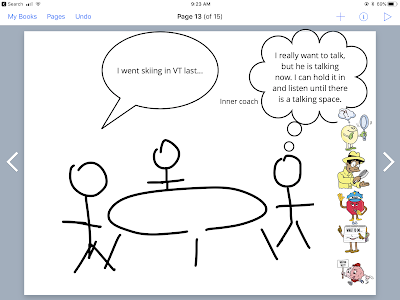Downloading videos from YouTube can have a number of uses for intervention.
-Downloaded vids don't have the sidebar of distraction from which students will ask to see other things.
-Or ads (another way to avoid these is to insert a video in a Google Slides presentation, sometimes also helpful because you can put a story grammar visual or other support on a following slide, or otherwise put the video in context)
-If you download, you can keep an archive as you wish
-Downloading helps you skirt blocking within a district, or poor wifi
-Occasionally I have found a video that is perfect to illustrate a concept except for one sweary or inappropriate-to-show part- in those cases I have downloaded and used iMovie to edit out that part.
Previously I have recommended a website to do this downloading, but it appears to have become no longer useful for the purpose. You can now download the free application ClipGrab from here for your Mac or PC. It's very easy to use, just copy the YouTube URL (the address at the top bar when the video is playing) and paste into the bar, or ClipGrab also lets you search YouTube from the application. Click Grab This Clip! and you can save to your Downloads folder.
To get started with YouTube clips with some great models of clinical uses, be sure to see Anna Vagin's website and books.
Friday, December 7, 2018
Friday, November 30, 2018
Tech-based sources of clinical information and research
As I just finished writing a presentation for PaTTAN that has a ton of EBP references, I wanted to give a round-up of some of my favorite sources of information. We live in a time of great access to research digitally, and it's important for us to keep in the loop!
First I want to give a shout out to The Informed SLP. I subscribed earlier this year and find it a terrific resource. Each month, Informed SLP produces a friendly and accessibly written digest of clinically relevant research, with a variety of reasonably priced membership options. They also have a free area with great information. Follow them on Facebook or other socmed channels for informative blurbs too. I appreciate Informed SLPs recent messaging about the importance of the other two sides of evidence-based practice: clinical expertise and client values.
I'm not ashamed to admit how much I nerdily visit ASHAwire. This is the launch page for all the ASHA publications. Its search algorithms can be a little hinky but it is always a good place to start, or just to skim recent issues of journals such as Language, Speech and Hearing Services in Schools. I also find a lot of value from the ASHA's Perspectives journal, which has practical clinical information throughout the year. Join one Special Interest Group ($40) and you have access to all the publications from all the interest groups. Click PDF on any article now and the website loads up ReadCube (you'll need to click add to library and open a free account), which allows you to save articles to your library and annotate them as well!
By the way, the above newly-published article, as a complete Teresa Ukrainetz fan (Ukrainiac?), made me more gleeful than attending Taylor Swift's Reputation Stadium Tour this summer. Which I did. I'm 45. It was my birthday present.
I have found ASHA's Evidence Maps website very useful. This is organized by disorder/intervention area and emphasizes higher levels of evidence such as meta-analyses and systematic reviews.
Finally, I'd encourage all of you who supervise graduate students to use or advocate for access to their university libraries online. Boston University provides this benefit to supervisors, among other schools. It is cost-prohibitive for any clinician to subscribe to other journals besides ASHA's, and it behooves any university to help keep its supervisors informed so that their students receive the best experience possible in their clinical placements.
First I want to give a shout out to The Informed SLP. I subscribed earlier this year and find it a terrific resource. Each month, Informed SLP produces a friendly and accessibly written digest of clinically relevant research, with a variety of reasonably priced membership options. They also have a free area with great information. Follow them on Facebook or other socmed channels for informative blurbs too. I appreciate Informed SLPs recent messaging about the importance of the other two sides of evidence-based practice: clinical expertise and client values.
I'm not ashamed to admit how much I nerdily visit ASHAwire. This is the launch page for all the ASHA publications. Its search algorithms can be a little hinky but it is always a good place to start, or just to skim recent issues of journals such as Language, Speech and Hearing Services in Schools. I also find a lot of value from the ASHA's Perspectives journal, which has practical clinical information throughout the year. Join one Special Interest Group ($40) and you have access to all the publications from all the interest groups. Click PDF on any article now and the website loads up ReadCube (you'll need to click add to library and open a free account), which allows you to save articles to your library and annotate them as well!
I have found ASHA's Evidence Maps website very useful. This is organized by disorder/intervention area and emphasizes higher levels of evidence such as meta-analyses and systematic reviews.
Finally, I'd encourage all of you who supervise graduate students to use or advocate for access to their university libraries online. Boston University provides this benefit to supervisors, among other schools. It is cost-prohibitive for any clinician to subscribe to other journals besides ASHA's, and it behooves any university to help keep its supervisors informed so that their students receive the best experience possible in their clinical placements.
Wednesday, November 21, 2018
ASHA Recap
I was happy to attend and present at ASHA in my hometown of Boston this past week! I am still suffering from what we call the #ashahangover, despite being able to drive to the convention center. It is still as always an exhausting and overwhelming three days with a lot to absorb!
In one of my sessions I again presented on the strategic pairing of picture books and apps/web resources to establish context, this time emphasizing how SLPs can integrate science and social studies contexts. This could be with the goal of improving comprehension and expression of macrostructure (story grammar and expository text structures) or micro elements. See my slide below re: social studies summarizing the work of Fang (2012):
In one of my sessions I again presented on the strategic pairing of picture books and apps/web resources to establish context, this time emphasizing how SLPs can integrate science and social studies contexts. This could be with the goal of improving comprehension and expression of macrostructure (story grammar and expository text structures) or micro elements. See my slide below re: social studies summarizing the work of Fang (2012):
Additionally, when we look at our state standards, we can see the connections between content objectives and what we could call language underpinnings (see the work of Wallach and Ehren via ASHAWire)
To take a specific pairing, I presented Scot Ritchie's great Look Where We Live: A First Book of Community Building. This book literally explores community buildings, but more deeply ideas of civics and how people in a community help one another, providing good social studies connections but also social cognition concepts.
As a pairing idea, take Google Earth (via the app on your iPad or Google Chrome, free). Construct a lesson where you "travel" to an example of each of the buildings listed in the book, but within your community. Students can be prompted to describe what they see, and you can produce model narratives about your experiences with these places, in order to elicit the same from your students. A good post-post activity would be to create a map of these places on paper, thus targeting spatial concepts and visual organization (executive function experts such as Sarah Ward stress that map making of different spaces can develop situational awareness and planning).
Monday, November 12, 2018
See you at ASHA!
Hope to see some of you this week, as I have two presentations scheduled for ASHA Convention 2018 in Boston! My first one I am going to try to deliver start to finish in my best Boston accent!
Here are some details on them below. Also see my convention tech preview published on the ASHA Blog.
Topic Area: Language and Learning in School-Age Individuals
Session Number: 1327
Title: Pairing Picture Books & Apps for Contextualized Intervention: Hub of History & Innovation Edition
Session Format: Seminar 2-hours
Day: Friday, November 16, 2018
Time: 8:00 AM - 10:00 AM
Author(s): Sean Sweeney
Another edition of this popular presentation from ASHA 2012-2017 describes pairings of picture books and apps setting intervention contexts related to science and social studies curriculum areas. Boston, a center of history and scientific innovation, is the perfect location for exploring connections between language intervention and these content area contexts, with picture books and apps providing tools for linguistic interactions.
Objectives:
-Identify 2 apps and picture books containing language structures and contexts within text, visuals and interactions
-State 4 features of disciplinary language within science and social studies providing contexts for language intervention
-Describe 2 session plans pairing books and apps based on contextual overlappings
Topic Area: Telepractice and Technology
Session Number: 1752
Title: Evolutionary Telepractice Approaches: Bridging the Gap Between Integrating Evidence-Based Methodologies & Methods of Delivery
Session Format: Seminar 2-hours
Day: Saturday, November 17, 2018
Time: 8:00 AM - 10:00 AM
Author(s): Amy Reid (PRESENTING AUTHOR: Author who will be presenting), Sean Sweeney (PRESENTING AUTHOR: Author who will be presenting), Nathan Curtis (PRESENTING AUTHOR: Author who will be presenting)
Speech-Language Pathologists aim to meet the goal of evidence-based practice by integrating clinical expertise, scientific evidence, and client/patient/caregiver perspectives. This presentation discusses how to utilize evidence-based methodologies in telepractice. We will present the underlying research and methodologies as the framework upon which to make clinical decisions about context. We will share video demonstrations of materials and approaches.
(Note: Amy and Nathan are the tele-experts in this one, as I'll be talking tech and context. You might be interested in the material regardless of whether you are involved in telepractice)
Objectives:
List three ways to include evidence-based methodologies in telepractice sessions
Describe two clinical techniques applying technology with curriculum-based materials to complete evidence-based approaches in telepractice
State three ways to engage clients on curriculum-based content using digital and “hands-on” resources
Hope to see you there!
Here are some details on them below. Also see my convention tech preview published on the ASHA Blog.
Topic Area: Language and Learning in School-Age Individuals
Session Number: 1327
Title: Pairing Picture Books & Apps for Contextualized Intervention: Hub of History & Innovation Edition
Session Format: Seminar 2-hours
Day: Friday, November 16, 2018
Time: 8:00 AM - 10:00 AM
Author(s): Sean Sweeney
Another edition of this popular presentation from ASHA 2012-2017 describes pairings of picture books and apps setting intervention contexts related to science and social studies curriculum areas. Boston, a center of history and scientific innovation, is the perfect location for exploring connections between language intervention and these content area contexts, with picture books and apps providing tools for linguistic interactions.
Objectives:
-Identify 2 apps and picture books containing language structures and contexts within text, visuals and interactions
-State 4 features of disciplinary language within science and social studies providing contexts for language intervention
-Describe 2 session plans pairing books and apps based on contextual overlappings
Topic Area: Telepractice and Technology
Session Number: 1752
Title: Evolutionary Telepractice Approaches: Bridging the Gap Between Integrating Evidence-Based Methodologies & Methods of Delivery
Session Format: Seminar 2-hours
Day: Saturday, November 17, 2018
Time: 8:00 AM - 10:00 AM
Author(s): Amy Reid (PRESENTING AUTHOR: Author who will be presenting), Sean Sweeney (PRESENTING AUTHOR: Author who will be presenting), Nathan Curtis (PRESENTING AUTHOR: Author who will be presenting)
Speech-Language Pathologists aim to meet the goal of evidence-based practice by integrating clinical expertise, scientific evidence, and client/patient/caregiver perspectives. This presentation discusses how to utilize evidence-based methodologies in telepractice. We will present the underlying research and methodologies as the framework upon which to make clinical decisions about context. We will share video demonstrations of materials and approaches.
(Note: Amy and Nathan are the tele-experts in this one, as I'll be talking tech and context. You might be interested in the material regardless of whether you are involved in telepractice)
Objectives:
List three ways to include evidence-based methodologies in telepractice sessions
Describe two clinical techniques applying technology with curriculum-based materials to complete evidence-based approaches in telepractice
State three ways to engage clients on curriculum-based content using digital and “hands-on” resources
Hope to see you there!
Friday, November 2, 2018
Plotagon for Mac or PC
Plotagon Story is a very useful app for iPad and Android (free) that is now also available to download for Mac or PC. Plotagon represents the type of creative app that allows us to create models of concepts, skills or narratives, but also then to use as a co-creation tool so students can apply their understanding while having fun. With Plotagon, you choose a scene (many available for free) and create or use characters, then can type in a dialogue between them (2 characters only). You also can add emotional reactions; see my post walking through Plotagon in relation to the 6 Universal Feelings and Mindwing's Story Grammar Marker® (including a printable visual) here.
For another specific example of a clinical use of Plotagon, consider the Peers® Curriculum, which includes a breakdown of strategies in "trading information" in conversation. One of these includes the twofold moves of asking questions and then answering your own questions (basically topically commenting). In providing an overview of these moves week by week with a group of teens, Plotagon was useful in providing an engaging visual example before practicing the moves in conversation. Here's an example (this took me all of 5 minutes to make).
To download Plotagon Story, you can start from this page (scroll down for Mac and Windows downloads).
For another specific example of a clinical use of Plotagon, consider the Peers® Curriculum, which includes a breakdown of strategies in "trading information" in conversation. One of these includes the twofold moves of asking questions and then answering your own questions (basically topically commenting). In providing an overview of these moves week by week with a group of teens, Plotagon was useful in providing an engaging visual example before practicing the moves in conversation. Here's an example (this took me all of 5 minutes to make).
To download Plotagon Story, you can start from this page (scroll down for Mac and Windows downloads).
Thursday, October 25, 2018
Lesson: 5 Point Scale of Halloween Problems
The Five Point Scale is one of my favorite tools. It is versatile to talk about many different kinds of social observations, norms, problems and nuances; it is also narrative in form and sparks discussion about perspective taking.
So I made you a lesson! Use this Google Slides, uh, slide as a template to have kids generate examples of problems that occur on Halloween. I like the framework contained in both this TpT packet by Speechie Musings and Social Thinking's® Size of the Problem book: problems become bigger with 1) time needed to solve 2) needing help 3) someone being physically or emotionally hurt and 4) affecting other people. So, a 3 might ruin your day (time) and cause light physical or bigger emotional hurt, and you may need to talk to someone about it.
You can use humor and lightness/darkness appropriate to your group in developing examples, so, a 5 for your HSers might be "your friend becomes a zombie" where with 2nd graders maybe "a ghost decides to live in your house."
To use this template, please do not request access. That results in my getting emails...thanks. Open a browser and sign into your Google account. Go to this link. From the file menu, choose Make a copy. Then it is yours. Consider duplicating the slide or the file itself to use for many groups. Also, Tools>Explore will let you search for images to add extra visual support (e.g. "throwing up," a 3). This activity is great for pairing with a book about Halloween.
Have a great Halloween!
So I made you a lesson! Use this Google Slides, uh, slide as a template to have kids generate examples of problems that occur on Halloween. I like the framework contained in both this TpT packet by Speechie Musings and Social Thinking's® Size of the Problem book: problems become bigger with 1) time needed to solve 2) needing help 3) someone being physically or emotionally hurt and 4) affecting other people. So, a 3 might ruin your day (time) and cause light physical or bigger emotional hurt, and you may need to talk to someone about it.
You can use humor and lightness/darkness appropriate to your group in developing examples, so, a 5 for your HSers might be "your friend becomes a zombie" where with 2nd graders maybe "a ghost decides to live in your house."
To use this template, please do not request access. That results in my getting emails...thanks. Open a browser and sign into your Google account. Go to this link. From the file menu, choose Make a copy. Then it is yours. Consider duplicating the slide or the file itself to use for many groups. Also, Tools>Explore will let you search for images to add extra visual support (e.g. "throwing up," a 3). This activity is great for pairing with a book about Halloween.
Have a great Halloween!
Saturday, October 13, 2018
Explain Everything in Chrome
Explain Everything has historically been a great "whiteboard"/"explanimation" app allowing us to create a series of slides so to speak, with recording capabilities making animations as we draw, move images and drawings around, and speak to record narration. However, I have found their rollouts and pricing very confusing; they have had a number of versions of their iPad app and it is currently $14.99, which I believe is overpriced for education markets (I'd accept $9.99 for an app this powerful).
In any case, particularly in our school environments where Chromebooks are often available, you'll want to take a look at least at their free account now available through the Google Chrome browser. You can log in with a Google account and make 3 projects (delete-able and downloadable). Explain Everything is unique in allowing you to make stick figures and animate them- think a teched-up version of Comic Strip Conversations or Stickwriting (for social cognitive or narrative representation, respectively). One trick you need to know is to make drawings move independently, as shown below, go to the [i] inspector icon and select the items, then Ungroup.
There are many uses of a tool such as Explain Everything, and one is narrative retelling. I love books that unfold over one setting, such as The Runaway Pumpkin, in which a humongous pumpkin is pushed down a hill. Here you see an example of a recording you could make with students to retell this story:
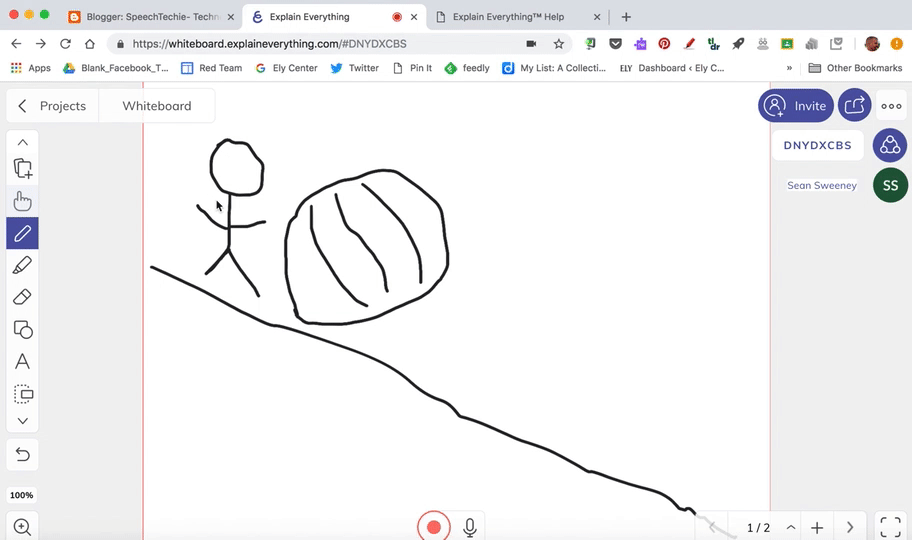
In any case, particularly in our school environments where Chromebooks are often available, you'll want to take a look at least at their free account now available through the Google Chrome browser. You can log in with a Google account and make 3 projects (delete-able and downloadable). Explain Everything is unique in allowing you to make stick figures and animate them- think a teched-up version of Comic Strip Conversations or Stickwriting (for social cognitive or narrative representation, respectively). One trick you need to know is to make drawings move independently, as shown below, go to the [i] inspector icon and select the items, then Ungroup.
There are many uses of a tool such as Explain Everything, and one is narrative retelling. I love books that unfold over one setting, such as The Runaway Pumpkin, in which a humongous pumpkin is pushed down a hill. Here you see an example of a recording you could make with students to retell this story:
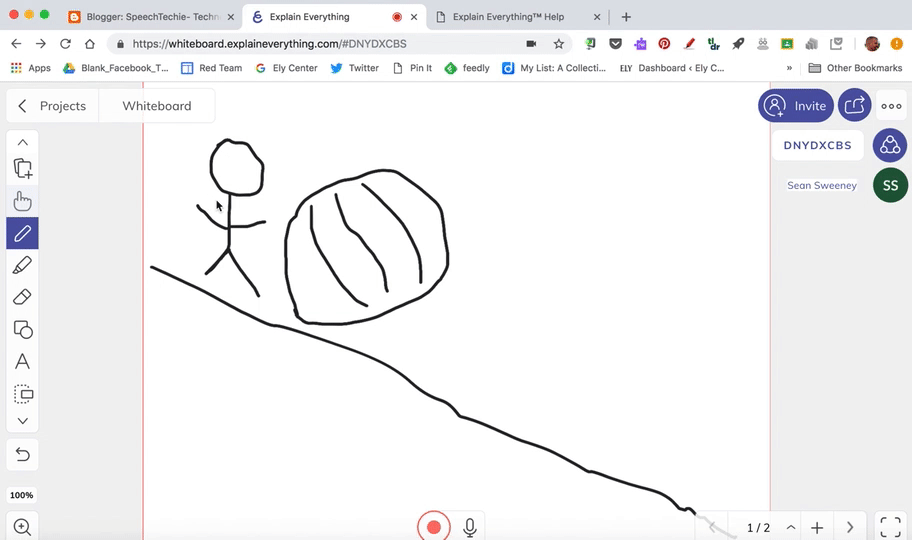
Friday, September 28, 2018
Peanuts Minisodes on YouTube
Cartoon Network has recently produced a series of Peanuts "minisodes" available on YouTube through this playlist. As a general strategy, locating playlists of videos on YouTube can help us find resources on a theme or potentially useful for similar clinical targets. Additionally, identifying YouTube channels we find useful, always represented by a circular icon and a red button to subscribe (the circle for Cosmic Kids, below, is a little hard to see with all the white) when you search, also helps us find a flow of resources:
Subscribing to a channel (red button) or saving a playlist (nearby orange circled item with lines and a check) will add resources to your menu (upper left circled item when signed in to YouTube with your credentials):
Regarding the Peanuts minisodes, these are short, engaging videos for kids and a great way to explore and identify the Zones of Regulation® and to map narratives. Peanuts interactions often also have a lot of figurative language and reference to seasons and holidays useful for these themes.
Friday, September 21, 2018
Tinycards, teched-up flashcards
I have previously written about our potential role in promoting study skills through a) targeting connections and categories b) promoting use of metalinguistic "tricks and b) motivating our students' participation as at some point, tests and grades matter to them. Duolingo's Tinycards- Fun Flashcards is another nice (100% Free) app for SLPs to look at because it provides access to appealing interactive flashcards. These let you move through a category by responding in different ways e.g. identifying via typing, describing, multiple choice to promote different connections within the category. For SLP students also, there are quite a number of anatomy categories available. Note: you can also make your own cards!


Labels:
assistive technology,
association,
categories,
curriculum connections,
HS,
MS
Friday, September 14, 2018
Lookup
Lookup: An elegant dictionary ($2.99) would be a useful app for MS and HS clinicians to have in their library. The app contains cool, attractively designed posters that illustrate the meaning (more precisely, often a semantic association) to a word. The array of posters is not yet of true dictionary breadth, but the ones contained within would provide a great inspiration for students to make their own posters. Consider doing so with construction paper, or with Pic Collage or Google Drawings. The Expanding Expression Tool and Beck/McKeown/Kucan's contextual vocabulary strategies would be good methodologies to employ alongside the use of this app.
Here's an image I whipped up in 5 minutes using Google Drawings, related to a vocabulary word I heard targeted in a HS classroom this week:
Here's an image I whipped up in 5 minutes using Google Drawings, related to a vocabulary word I heard targeted in a HS classroom this week:
To create this I:
-started a new drawing, go to docs.google.com/drawings, Google "Google Drawings" or from your Drive click New, then More, then Google Drawing.
-used Tools>Explore and looked up an image of "dollar"- dragged it in, selected it and copied/pasted a number of times, rotating and resizing.
-Used the Line>Scribble tool to draw a stick figure, then changed the line weight
-Added and reformatted text.
Here's a complete tutorial on using Google Drawings, a tool with many uses, particularly in Chromebook environments.
Creating visuals with Google tools has the advantage of creating collaborative and sharing opportunities between students and possibly making collections for studying.
You'll find that the above features (web search, doodle, backgrounds, text) are also available in Pic Collage EDU.
Labels:
association,
visual teaching,
vocabulary
Friday, September 7, 2018
More on Breathing
Breathing is an important tool that SLPs can employ in a variety of client populations. For our students with self-regulation difficulties, having tools they can use anywhere without disruption of the current situation they are in can be very important (see Zones). For us, too-- our jobs can be stressful, whether it is a difficult treatment situation, a contentious IEP meeting, or just going back to work after the summer (I AM STILL NOT REALLY READY)...we need tools.
I've always found any kind of mindful breathing to be useful, but this summer I stumbled upon a link from VICE News that led to some interesting science. One study sited here documents the effects of "coherent breathing" at a rate that balances the sympathetic and parasympathetic nervous systems, leading to increased calm for people with varied conditions: "In subjects with MDD (major depressive disorder) treated with resonant breathing (coherent breathing with pursed lips resistive exhalation) at 4.5–6.5 breaths per minute (bpm), HRV (heart rate variability) increased and mood improved." Part of the technique is that one should avoid counting, say to 6, as that engages the sympathetic side too much.
I was easily able to find an app that therefore provided other cues so that breaths could be timed to correspond with the BPM guideline: The Breathing App (free for iOS). I have used this as a warm up for groups and also frequently for myself. The app provides different modes: in one, a ball enlarges as a visual for inhalation timing, and decreases in size for exhalation. I have found especially useful another mode which uses audio tones of different notes to time the same--great to use in the car when feeling just a tad anxious on the way to some work task. Check it out and try the technique!
I've always found any kind of mindful breathing to be useful, but this summer I stumbled upon a link from VICE News that led to some interesting science. One study sited here documents the effects of "coherent breathing" at a rate that balances the sympathetic and parasympathetic nervous systems, leading to increased calm for people with varied conditions: "In subjects with MDD (major depressive disorder) treated with resonant breathing (coherent breathing with pursed lips resistive exhalation) at 4.5–6.5 breaths per minute (bpm), HRV (heart rate variability) increased and mood improved." Part of the technique is that one should avoid counting, say to 6, as that engages the sympathetic side too much.
I was easily able to find an app that therefore provided other cues so that breaths could be timed to correspond with the BPM guideline: The Breathing App (free for iOS). I have used this as a warm up for groups and also frequently for myself. The app provides different modes: in one, a ball enlarges as a visual for inhalation timing, and decreases in size for exhalation. I have found especially useful another mode which uses audio tones of different notes to time the same--great to use in the car when feeling just a tad anxious on the way to some work task. Check it out and try the technique!
Tuesday, August 28, 2018
Stories of Summer
In working with students individually or in groups, I find that sharing our own stories can be a very effective elicitation technique. I'm a social interactionist at heart, and it's just pragmatically appropriate. Tell a story about yourself and you seem like a real person to the child. This interaction then becomes a context for all kinds of targets: listening skills, visualization for comprehension, use of comments and questions, and the students' own narrative language.
This was described as the "Conversational Map" by McCabe and Rollins (1994): "In spontaneous interactions you have to tell a story to get a story. Almost everyone has experienced awkward silences in social situations. No one can think of a thing to say. However, the minute one person launches into a tale about locking keys in his or her car or leaving lights on in a parking lot, virtually all others in the group share a similar incident that happened to them. The exact content of a story prompt is not important per se. What is important is that children are asked to talk about experiences that mean something to them. In general, children are likely to tell their best stories about being hurt or scared. These are experiences that almost all children have had but are significant enough to any particular child to be worth talking about."
One tech twist I have on this technique is that I like to present a photo if possible. Photos provide visual support and extend students' understanding of the situation you are describing. The photo you use may also support their commenting or questioning about relevant parts of your story, or constructing inferences based on the way you present the story. They say "the best camera is the one you have with you," and it's true that this is one good use of our smartphones. Keep in mind that small mundane stories that we experience (a spill or broken thing, whatever) can also be good opportunities to photograph and use in therapy.
Telling stories need not be completely free-form, but can be tied into specific strategies. I try to keep mine short enough to allow for conversational appropriateness and foster use of comments and questions (see Mindwing Concepts' 6 Second Story conversational scaffold). We can also progress from explicitly visual techniques like sketching to using Visualizing and Verbalizing®'s structure words to promote visualization, comprehension and responses.
Here are a few examples of photos (that I was just taking anyway, as a selfie enthusiast) that served as good therapy materials and summer stories, along with model narratives:
I bought a new car this summer, but left it at home when I went for a week down the Cape. I heard from my neighbor that a car parked right near it somehow went on fire! We don't know how, but everyone was OK. I was worried about the car but glad it didn't get damaged.
I went to see the Taylor Swift concert at the end of July at Gillette Stadium. They gave us all wristbands and I wasn't sure why. It turned out they lit up all around the stadium in synch with the music to make patterns. It was a cool surprise!
We went to Scarborough Beach in Maine in August. It turns out a foreign ship had docked nearby and brought a new seaweed with it, which was out of control. It stunk and made the water really gross. We found some areas on the beach to swim that didn't have the seaweed.
I went for a hike on the Welch and Dickey Loop in New Hampshire. It was beautiful but harder than expected. I'm afraid of open high spaces and it had a lot of those. This steep ledge was wet from rain the day before and I slipped and almost slid backwards down it. Thankfully I grabbed onto a tree and was safe!
Have fun telling your stories!
Tuesday, August 21, 2018
Building Context through Technology
In my last post, I discussed how some Star Wars conversation led a group of mine to some engaging self-regulation activities incorporating movement. I always like extending themes, and observe that both watching short videos and, for some reason, watching me type into a presentation slide both get kids talking! I found a Star Wars template easily and we used this "blank space" to map out some social narratives related to play, thinking, self-talk and regulation, and social cognition after reviewing some short videos.
In this video Obi-Wan uses a Jedi Mind Trick. It was a great context to analyze the narrative, in our case with Story Grammar Marker®, but also could be approached with other strategies.
I feigned some blanks in my knowledge and together we summarized that:
Character: Obi Wan
Setting: Tattoine
Initiating Event: The Rebels have put plans for the Death Star, which show how to destroy it, on R2-D2. The stormtroopers stop the group and want identification
Response: Calm
Plan: Get past the stormtroopers
Action: Uses a Jedi Mind Trick to get past
Conclusion: They continue on their mission
The narrative could also be flipped and analyzed from Luke's perspective, who at this point is mystified by Obi Wan's powers.
In addition to talking through the narrative elements, focusing on cause-effect relationships, we also talked about the theme of Jedi Mind Tricks as a way to talk about changing thoughts of ourselves and others (awareness of self-talk) in both pretend and real ways (see above re: simple uses of PowerPoint, Google Slides or Keynote for visual support):
We also role-played JMTs just for fun and playfulness.
Follow-ups! Contexts that get kids talking and thinking about concepts, skills and strategies are always worth repeating, so see also:
-Rey ineffectively using her skills, then succeeding after regulating herself better.
-Yoda's statement of "There is no try" prompted a great conversation and narratives in my group about times they had effectively tried, and the role of failure in learning.
-In a fun followup contextual activity, my students worked in small groups to make a "same but different" version of this activity using the free Scratch Jr. app, instead of a car in the city driving a Star Wars vehicle across space or the desert.
-The book Darth Vader and Son (Jeffrey Brown) is filled with comics building mini-narratives incorporating perspective taking and inference.
May the Force be with YOU this school year!
In this video Obi-Wan uses a Jedi Mind Trick. It was a great context to analyze the narrative, in our case with Story Grammar Marker®, but also could be approached with other strategies.
I feigned some blanks in my knowledge and together we summarized that:
Character: Obi Wan
Setting: Tattoine
Initiating Event: The Rebels have put plans for the Death Star, which show how to destroy it, on R2-D2. The stormtroopers stop the group and want identification
Response: Calm
Plan: Get past the stormtroopers
Action: Uses a Jedi Mind Trick to get past
Conclusion: They continue on their mission
The narrative could also be flipped and analyzed from Luke's perspective, who at this point is mystified by Obi Wan's powers.
In addition to talking through the narrative elements, focusing on cause-effect relationships, we also talked about the theme of Jedi Mind Tricks as a way to talk about changing thoughts of ourselves and others (awareness of self-talk) in both pretend and real ways (see above re: simple uses of PowerPoint, Google Slides or Keynote for visual support):
We also role-played JMTs just for fun and playfulness.
Follow-ups! Contexts that get kids talking and thinking about concepts, skills and strategies are always worth repeating, so see also:
-Rey ineffectively using her skills, then succeeding after regulating herself better.
-Yoda's statement of "There is no try" prompted a great conversation and narratives in my group about times they had effectively tried, and the role of failure in learning.
-In a fun followup contextual activity, my students worked in small groups to make a "same but different" version of this activity using the free Scratch Jr. app, instead of a car in the city driving a Star Wars vehicle across space or the desert.
-The book Darth Vader and Son (Jeffrey Brown) is filled with comics building mini-narratives incorporating perspective taking and inference.
May the Force be with YOU this school year!
Friday, August 17, 2018
Incorporating Movement in Sessions
A theme of my agendas for sessions last year included engaging my students more in movement. Movement at the beginning of or during sessions promotes self-regulation (it can be a Green Zone of Regulation® "tool") and following a Group Plan (via Social Thinking®) but also can be a way to practice the language of giving and following directions. Anytime we get our regulation-challenged kids up from a table also gives us a lot of teachable moments. With one group last year I did short movement activities we framed as "Jedi Training" as they were all interested in Star Wars. I noted they liked doing activities like planks in unison or one at a time, providing opportunities to "think with their eyes."
Check out Sworkit Kids (free for iOS and Android) which has short "workouts" with exercises shown via video models (also touching on an EBP). It's simple, and you can skip exercises and do what you want within a 5 minute "activity." A lot of these have kids on the floor so you may want to get some mats of some kind. I'm going to try these this year with a few different groups as part of "Jedi" or other themed "training."
Check out Sworkit Kids (free for iOS and Android) which has short "workouts" with exercises shown via video models (also touching on an EBP). It's simple, and you can skip exercises and do what you want within a 5 minute "activity." A lot of these have kids on the floor so you may want to get some mats of some kind. I'm going to try these this year with a few different groups as part of "Jedi" or other themed "training."
Wednesday, August 8, 2018
Still summer...so want some lemonade?
They say August is one long Sunday. Here in Massachusetts we still have about a month left until school even starts, so its difficult to see posts from friends across the country who have already started, as well as the ubiquitous "back to school" and "summer's almost over, so..." ads. It pulls you out of it a bit, you know? I've spent my summer working on getting fit, hiking and doing some traveling, so it's been great. But HOT!
So consider some Lemonade! Remember the old Lemonade Stand game? You are given weather information and need to decide several things: how many cups of lemonade to make, how much to charge for it, and how many signs to make to advertise your stand. In the process, we can engage students in a number of language and social competencies:
-"listening with the brain*" and language comprehension
-using visual supports, however we provide them
-applying functional math and problem solving
-causal and conditional language ("It's going to be hot, SO let's make more cups...")
-following a "group plan,*" i.e. making logical rather than silly decisions to sell as much as possible
*language from the Social Thinking® methodology
Here are two ways to play it.
-Classic Lemonade Stand is a free app for iOS that uses the 'ol Apple IIe text interface, but is still fun
-Toward the end of the school year, I played the Alexa version on Echo Dot (enable the skill by saying "Alexa, launch Lemonade Stand"). This free skill provided a few extra elements that I found helpful: more opportunity for auditory comprehension and listening work, turn taking in speaking, using visual supports, and processing the humor and figurative language offered in this particular skill.
I always like pairing activities for further context, and our students before playing worked together to make a lemonade stand "sign." This engaged them in pretend play and lots of conversation. This could be done with poster materials or with the free app Pic Collage as we did below (You could also do this with Google Drawings on a laptop):
So consider some Lemonade! Remember the old Lemonade Stand game? You are given weather information and need to decide several things: how many cups of lemonade to make, how much to charge for it, and how many signs to make to advertise your stand. In the process, we can engage students in a number of language and social competencies:
-"listening with the brain*" and language comprehension
-using visual supports, however we provide them
-applying functional math and problem solving
-causal and conditional language ("It's going to be hot, SO let's make more cups...")
-following a "group plan,*" i.e. making logical rather than silly decisions to sell as much as possible
*language from the Social Thinking® methodology
Here are two ways to play it.
-Classic Lemonade Stand is a free app for iOS that uses the 'ol Apple IIe text interface, but is still fun
-Toward the end of the school year, I played the Alexa version on Echo Dot (enable the skill by saying "Alexa, launch Lemonade Stand"). This free skill provided a few extra elements that I found helpful: more opportunity for auditory comprehension and listening work, turn taking in speaking, using visual supports, and processing the humor and figurative language offered in this particular skill.
I always like pairing activities for further context, and our students before playing worked together to make a lemonade stand "sign." This engaged them in pretend play and lots of conversation. This could be done with poster materials or with the free app Pic Collage as we did below (You could also do this with Google Drawings on a laptop):
Tuesday, July 24, 2018
Presenting at ASHA Convention Boston 2018
As many of you know, Boston is quite proudly my own hometown. So although I would have gone to ASHA Convention regardless, I was thrilled to be involved with two proposals that were accepted for November's event. One is a collaboration with two wonderful colleagues from Waldo County General Hospital in Maine. Although I do not currently do telepractice, I have worked over the last several years with Amy Reid and Nathan Curtis and their staff there on the potential of tech tools within telepractice environments (e.g. apps and websites that can be used to set context and provide language-facilitating interactivity within a session). Here's some advance information on the sessions!
Topic Area: Language and Learning in School-Age Individuals
Session Number: 1327
Title: Pairing Picture Books & Apps for Contextualized Intervention: Hub of History & Innovation Edition
Session Format: Seminar 2-hours
Day: Friday, November 16, 2018
Time: 8:00 AM - 10:00 AM
Author(s): Sean Sweeney (PRESENTING AUTHOR: Author who will be presenting)
Another edition of this popular presentation from ASHA 2012-2017 describes pairings of picture books and apps setting intervention contexts related to science and social studies curriculum areas. Boston, a center of history and scientific innovation, is the perfect location for exploring connections between language intervention and these content area contexts, with picture books and apps providing tools for linguistic interactions.
Objectives:
-Identify 2 apps and picture books containing language structures and contexts within text, visuals and interactions
-State 4 features of disciplinary language within science and social studies providing contexts for language intervention
-Describe 2 session plans pairing books and apps based on contextual overlappings
Topic Area: Telepractice and Technology
Session Number: 1752
Title: Evolutionary Telepractice Approaches: Bridging the Gap Between Integrating Evidence-Based Methodologies & Methods of Delivery
Session Format: Seminar 2-hours
Day: Saturday, November 17, 2018
Time: 8:00 AM - 10:00 AMAuthor(s): Amy Reid (PRESENTING AUTHOR: Author who will be presenting), Sean Sweeney (PRESENTING AUTHOR: Author who will be presenting), Nathan Curtis (PRESENTING AUTHOR: Author who will be presenting)
Speech-Language Pathologists aim to meet the goal of evidence-based practice by integrating clinical expertise, scientific evidence, and client/patient/caregiver perspectives. This presentation discusses how to utilize evidence-based methodologies in telepractice. We will present the underlying research and methodologies as the framework upon which to make clinical decisions about context. We will share video demonstrations of materials and approaches.
Objectives:
List three ways to include evidence-based methodologies in telepractice sessions
Describe two clinical techniques applying technology with curriculum-based materials to complete evidence-based approaches in telepractice
State three ways to engage clients on curriculum-based content using digital and “hands-on” resources
Hope to see you there!
Topic Area: Language and Learning in School-Age Individuals
Session Number: 1327
Title: Pairing Picture Books & Apps for Contextualized Intervention: Hub of History & Innovation Edition
Session Format: Seminar 2-hours
Day: Friday, November 16, 2018
Time: 8:00 AM - 10:00 AM
Author(s): Sean Sweeney (PRESENTING AUTHOR: Author who will be presenting)
Another edition of this popular presentation from ASHA 2012-2017 describes pairings of picture books and apps setting intervention contexts related to science and social studies curriculum areas. Boston, a center of history and scientific innovation, is the perfect location for exploring connections between language intervention and these content area contexts, with picture books and apps providing tools for linguistic interactions.
Objectives:
-Identify 2 apps and picture books containing language structures and contexts within text, visuals and interactions
-State 4 features of disciplinary language within science and social studies providing contexts for language intervention
-Describe 2 session plans pairing books and apps based on contextual overlappings
Topic Area: Telepractice and Technology
Session Number: 1752
Title: Evolutionary Telepractice Approaches: Bridging the Gap Between Integrating Evidence-Based Methodologies & Methods of Delivery
Session Format: Seminar 2-hours
Day: Saturday, November 17, 2018
Time: 8:00 AM - 10:00 AMAuthor(s): Amy Reid (PRESENTING AUTHOR: Author who will be presenting), Sean Sweeney (PRESENTING AUTHOR: Author who will be presenting), Nathan Curtis (PRESENTING AUTHOR: Author who will be presenting)
Speech-Language Pathologists aim to meet the goal of evidence-based practice by integrating clinical expertise, scientific evidence, and client/patient/caregiver perspectives. This presentation discusses how to utilize evidence-based methodologies in telepractice. We will present the underlying research and methodologies as the framework upon which to make clinical decisions about context. We will share video demonstrations of materials and approaches.
Objectives:
List three ways to include evidence-based methodologies in telepractice sessions
Describe two clinical techniques applying technology with curriculum-based materials to complete evidence-based approaches in telepractice
State three ways to engage clients on curriculum-based content using digital and “hands-on” resources
Hope to see you there!
Tuesday, July 17, 2018
On obvious signs and "hidden rules..."
Presenting a video can be a simple use of tech that can establish context, provide visual support, engage students in discussion, and open the door to a related post-activity addressing language skills. A good example is this video which features about 100 unnecessary signs such as:
The video moves quickly, but pause as many times as you want! You can also screenshot to pick and choose signs you'd like to explore (perhaps a good move to work on functional reading). Some ideas on using the video:
-Metalinguistics: what makes the message obvious and unnecessary?
-Social Cognition: the video can be used to have students practice "thinking with their eyes" for the greater context of what makes the sign silly, as well as engaging in humor. Using signs in therapy activities is also a good way to introduce the related Social Thinking® concept of "Hidden Rules" (related to Dr. Brenda Smith Myles' Hidden Curriculum); there are many (more complex than shown here) rules that we need to learn through observation and experience in order to be successful socially.
-Narrative Language: Have students discuss or sketch stories depicting why someone thought these particular signs were necessary. This context would also allow for working on complex language and conjunctions like if, because, and so.
The video moves quickly, but pause as many times as you want! You can also screenshot to pick and choose signs you'd like to explore (perhaps a good move to work on functional reading). Some ideas on using the video:
-Metalinguistics: what makes the message obvious and unnecessary?
-Social Cognition: the video can be used to have students practice "thinking with their eyes" for the greater context of what makes the sign silly, as well as engaging in humor. Using signs in therapy activities is also a good way to introduce the related Social Thinking® concept of "Hidden Rules" (related to Dr. Brenda Smith Myles' Hidden Curriculum); there are many (more complex than shown here) rules that we need to learn through observation and experience in order to be successful socially.
-Narrative Language: Have students discuss or sketch stories depicting why someone thought these particular signs were necessary. This context would also allow for working on complex language and conjunctions like if, because, and so.
Friday, June 8, 2018
Do Not Touch (By Nickelodeon)
Do Not Touch (By Nickelodeon) is a fun tongue-in-cheek free app for iOS that provides a nice warm-up activity. This augmented reality (AR) app overlays digital visuals in your real space; point the iPad at a floor or table and interactive animations will appear. As a language activity this can be used to have students share space, follow a "group plan," observe, describe and take turns. The interactive pieces such as the whack-a-mole also could be used to target spatial concepts (i.e. point the iPad up). As the app is free, it's nothing ventured, nothing gained, but two caveats: a) you need to have students who won't dysregulate from humor related to farting and poop (one activity has you shifting position to allow a poop-emoji to climb and dive into a toilet) b) you'll need iOS 11 to download the app. In context, this app could be a good dramatic play situation to pair with a book like Mo Willems' That is Not A Good Idea!
Labels:
concepts,
context,
description,
play skills,
social pragmatics
Saturday, June 2, 2018
Stop, Breathe & Think Kids
Stop, Breathe and Think Kids is a great free app that promotes age-appropriate mindfulness through video and play-based "missions." These can be a great way to start a session with youngsters and promote "portable" strategies/tools related to the Zones of Regulation®. The videos are also contextual, based in characters, settings and actions, so can be used in conjunction with narrative teaching strategies. The "Find a Mission" option in the app aligns a video with the students' current mood and emotion, thus allowing for teaching of feelings vocabulary. The app and its older brother Stop Breathe & Think, useful for older students, also offers a web app.
Friday, May 25, 2018
Price it Right
Price it Right is a free Amazon Alexa skill that provides for a terrific game-based activity. The skill allows you to have multiple players or play solo against another random user (you don't directly interact with that person). Through the game, items on Amazon are described (e.g. a humidifier or 12-pack of dog food) and you are asked to speak out a price estimate. Closest guess wins! The length is just right for a language activity, about 6 turns. I used this activity with several groups with some previewing to target:
-visualization: for comprehension it is helpful to visualize the spoken description of the item, perhaps you can even sketch it.
-smart guess/wacky guess (Social Thinking® concepts)
-world knowledge and perspective taking: students should develop a sense of what items cost. You can place this idea into narratives about asking parents for items, and the perspective taking aspects involved.
-visualization: for comprehension it is helpful to visualize the spoken description of the item, perhaps you can even sketch it.
-smart guess/wacky guess (Social Thinking® concepts)
-world knowledge and perspective taking: students should develop a sense of what items cost. You can place this idea into narratives about asking parents for items, and the perspective taking aspects involved.
Thursday, May 17, 2018
Video Tips from Students, Part 2
In my last post I discussed how sometimes a tip from a student about what might engage him or a group may lead to a great activity. Another example came from a student who offhandedly mentioned that he likes to watch EvanTube, which he said had fun "how-to" videos. I checked it out, and EvanTube is a "family-friendly" channel full of challenge videos, among other things. I discovered a number of them could be done with minimal or simple materials, and thought that the process of figuring out what is needed, the sequence and overall plan would be a good language, social and executive function activity. The two activities I did with my group turned out to be some of the most fun ones I had this year.
The 3 Marker Challenge turned out to align very well with our social goals as a group and Ward/Jacobsen's Get Ready/Do/Done (GRDD) model. We watched the video:
And interactively completed a GRDD graphic organizer that when complete would look like this (note that the numbers next to the do-steps are estimates of time in minutes, and we used a clock to map these out):
You can access this Google Drawings file here and if you like, make a copy for yourself (File>Make a Copy if signed into Google Drive) to use as a template. It was a very fun activity and we practiced a lot of different skills.
The following week, we tried another! First, we quickly did the Yanny/Laurel experiment (which, incidentally now has its own EvanTube vid), which is a good social activity that underscores that people have different perceptions and perspectives (but pssst. It's Laurel). Related to this is the channel's Backwards Word Challenge:
Great again for goals of executive function, social, and humor but also phonology and just listening! Similarly, we did a GRDD activity- I try not to gather materials for students but ask them to do it, and this included finding an app to do the task. You'll find a free one easily! The results were hilarious and all had a great time again practicing some important skills.
The 3 Marker Challenge turned out to align very well with our social goals as a group and Ward/Jacobsen's Get Ready/Do/Done (GRDD) model. We watched the video:
And interactively completed a GRDD graphic organizer that when complete would look like this (note that the numbers next to the do-steps are estimates of time in minutes, and we used a clock to map these out):
The following week, we tried another! First, we quickly did the Yanny/Laurel experiment (which, incidentally now has its own EvanTube vid), which is a good social activity that underscores that people have different perceptions and perspectives (but pssst. It's Laurel). Related to this is the channel's Backwards Word Challenge:
Great again for goals of executive function, social, and humor but also phonology and just listening! Similarly, we did a GRDD activity- I try not to gather materials for students but ask them to do it, and this included finding an app to do the task. You'll find a free one easily! The results were hilarious and all had a great time again practicing some important skills.
Saturday, May 12, 2018
Video Tips from Students...Part 1
I use YouTube videos in social cognition groups for many purposes, and they often prompt clients to ask, "Can we watch...?" My rule is I have to watch it first so, "Not today, but maybe next time." Sometimes this leads to really engaging, fun contexts and lessons.
For example, I learned about Doge. Doge is a meme, basically, and series of silly animations often showing the inner monologue of a dog. My student asked about Call of Doge which was filled with explosions, so, uh, no. But then (showing flexibility in his response) he said, "Well OK...maybe watch Doge Adventure?" This turned out to be a silly music video BUT connected to the idea that different settings and events lead to different thoughts (narrative landscape of consciousness, anyone), so led to a good discussion and post activity drawing comics with thought balloons. It also paired well with the mindfulness-oriented picture book Puppy Mind, which my students probably wouldn't have bought my reading them without this video segue. I always like a balance of materials so I read the actual book. Another tip and lesson next time!
For example, I learned about Doge. Doge is a meme, basically, and series of silly animations often showing the inner monologue of a dog. My student asked about Call of Doge which was filled with explosions, so, uh, no. But then (showing flexibility in his response) he said, "Well OK...maybe watch Doge Adventure?" This turned out to be a silly music video BUT connected to the idea that different settings and events lead to different thoughts (narrative landscape of consciousness, anyone), so led to a good discussion and post activity drawing comics with thought balloons. It also paired well with the mindfulness-oriented picture book Puppy Mind, which my students probably wouldn't have bought my reading them without this video segue. I always like a balance of materials so I read the actual book. Another tip and lesson next time!
Labels:
context,
executive function,
narrative,
story grammar,
video,
visual teaching
Sunday, May 6, 2018
Tic Tac Toe with Echo Dot
Tic Tac Toe is a "skill" you can enable on the inexpensive Echo Dot just by asking Alexa to play it. Since we interact with Alexa only by speaking and listening, it will be important to make a visual sketch while playing the game. You and Alexa just pick positions (top left, top, top right, left, center, right) and so on, therefore providing a context to target: turn taking, concepts, listening skills, "thinking with the eyes," and self-regulation. As my group has been exploring a Star Wars theme, we sketched asteroids and stars instead of X's and O's. This game is also a good place for you to implement a gradual release of responsibility: I do it (I made the markers in the sketch), we do it (we'll all take turns making the markers).
Thursday, April 26, 2018
AR Treasure Hunt App
ARrrrrgh is a free app that lets you perform augmented reality treasure hunts, and is lots of fun (and meets the FIVES criteria). The title of the app is a play on both pirate-speak and AR, augmented reality, the technology that allows us to display digital information over the real world. Sounds complicated, but this app is very simple. One student goes into a space to hide a virtual treasure chest in the floor (in an open area, the camera is activated and can detect walls, furniture etc). The controls are very simple. The student is then prompted to hand over the iPad and the seeker(s) are given a visual guiding them toward an X that marks the spot. When they successfully navigate to that area of the room and dig, a "treasure" is revealed.
My students greatly enjoyed this app! I'd suggest you try it out yourself first so you know how to guide them. Wi-fi connection is best. A number of skills can be worked on with this app:
 |
| App Store Screenshots |
- Social Thinking®: The Group Plan, Thinking with the Eyes, Body in the Group, Smart Guess, Sharing Imagination (also this app could be a good play followup to We Thinkers Vol 2 which has a pirate-themed story/unit)
- Executive function skills of spatial awareness, planning, time management (I had a highschooler who took an excessive amount of time to bury the treasure and a re-do helped him with this skill)
- Language skills of spatial concepts and giving clues
Labels:
apps,
concepts,
executive function,
social pragmatics,
social thinking
Thursday, April 12, 2018
MA area SLPs and educators- Free EdCampAccess event May 5, 2018
I am happy to be helping to organize the EdCampAccess unconference again this year. Hope to see some of you there. Information is below!
EdCampAccess, in the tradition of EdCamps that have taken place around the world, is an unconference devoted to K -12 educators who work with struggling learners. It is not limited to special educators, but anyone who wants to reach students who struggle with reading, writing, organization, behaviors, executive function skills, etc. An unconference is a "collaborative conference" where the attendees build and create the experience. As is the format for unconferences, we do not schedule formal sessions in advance; instead, we do so together as a group at the start of the day via a crowdsourced session board. Attendees may choose to facilitate a session, lead or participate in discussions or attend sessions of interest to further their professional learning.
Some ideas likely to be discussed in sessions are already up on the EdCampAccess website, as is a link to free registration.
Where: Marshall Simonds Middle School, 114 Winn Street Burlington, MA
When: May 5, 2018- Registration begins at 8:30, 9:00-2:00
Cost: again, FREE
Organizers (on Twitter):
Patric Barbieri - @PatricBarbieri
Karen Janowski - @karenjan
Beth Lloyd - @lloydcrew
Sean Sweeney - @speechtechie
EdCampAccess, in the tradition of EdCamps that have taken place around the world, is an unconference devoted to K -12 educators who work with struggling learners. It is not limited to special educators, but anyone who wants to reach students who struggle with reading, writing, organization, behaviors, executive function skills, etc. An unconference is a "collaborative conference" where the attendees build and create the experience. As is the format for unconferences, we do not schedule formal sessions in advance; instead, we do so together as a group at the start of the day via a crowdsourced session board. Attendees may choose to facilitate a session, lead or participate in discussions or attend sessions of interest to further their professional learning.
Some ideas likely to be discussed in sessions are already up on the EdCampAccess website, as is a link to free registration.
Where: Marshall Simonds Middle School, 114 Winn Street Burlington, MA
When: May 5, 2018- Registration begins at 8:30, 9:00-2:00
Cost: again, FREE
Organizers (on Twitter):
Patric Barbieri - @PatricBarbieri
Karen Janowski - @karenjan
Beth Lloyd - @lloydcrew
Sean Sweeney - @speechtechie
Friday, April 6, 2018
Using Google Slides as a Visual Support and "Workbook"
With my older students, I appreciate the role of technology as a visual support. Having a screen involved-- not necessarily to be touching or interacting with-- can be engaging, regulating and motivating. I often say I am fascinated by how much my students will attend and converse with the topic when I am simply typing into a slide. We do have Apple TV present in our clinical rooms, which helps, but the same effect can be provided when connected to a projector or interactive whiteboard, or just with a laptop on the table (less ideal but it works).
With one of my groups I am working on problem solving and self-regulation. Westby and Noel (2014) created a great acronym (BEST PLANS) for problem solving steps you can read about here. In an activity I incorporated this as well as Ward/Jacobsen's STOP strategy for situational awareness, and the 5 Point Scale. I was pleased with the group's engagement as I presented a made-up problem (similar to what they would face and probably struggle with at home), and the tools within Google Slides let me mark up the visuals (boxes, making stuff bold or underline, typing into shapes) as we came to some decisions. The link to this file is here and you can feel free to make a copy (File>Make a Copy) to your own Drive and change it up.
SlidesCarnival is a free resource featuring many engaging-looking Google Slides templates you can use for this sort of work.
With one of my groups I am working on problem solving and self-regulation. Westby and Noel (2014) created a great acronym (BEST PLANS) for problem solving steps you can read about here. In an activity I incorporated this as well as Ward/Jacobsen's STOP strategy for situational awareness, and the 5 Point Scale. I was pleased with the group's engagement as I presented a made-up problem (similar to what they would face and probably struggle with at home), and the tools within Google Slides let me mark up the visuals (boxes, making stuff bold or underline, typing into shapes) as we came to some decisions. The link to this file is here and you can feel free to make a copy (File>Make a Copy) to your own Drive and change it up.
SlidesCarnival is a free resource featuring many engaging-looking Google Slides templates you can use for this sort of work.
Labels:
executive function,
Google,
HS,
MS,
narrative,
problem solving,
social pragmatics
Friday, March 30, 2018
News elsewhere...
Hi Folks,
An update on a few things I have had going on...
I am excited to be a featured speaker at ArSHA in Tucson in a few weeks! Hope to see some of you there.
SpeechTechie was named one of the Top Speech Pathology Blogs of 2018 by the website Speech Pathology Master's Programs. Many great resources are listed there. You can read the interview I provided for the website here.
I have written a number of columns for Mindwing Concepts and ASHA published over the past several months:
Tech Tuesday: La La Land, Part 1 (recapping resources provided at ASHA Convention)
Tech Tuesday: La La Land, Part 2 (recapping resources provided at ASHA Convention)
Tech Tuesday: Plotagon’s Emotions Connect to the 6 Universal Feelings
Apps that Ease Assessment of ASD and Social Learning (ASHA Leader)
Lastly, three courses I created for MedBridge are now available! You can join MedBridge to obtain CEUs through great courses; see my affiliate link for a discounted rate.
The courses are as follows:
Therapeutic Technology Use in Language Intervention For School-Age Clients
Tell Me a Story Part 1
Tell Me a Story Part 2
You can even see me in a tie! That is indeed a rare sight.
Disclosure: Author receives a consultation fee for providing blog content to Mindwing Concepts. Author has also contracted with MedBridge to provide three courses and is part of their affiliate partner program. He will receive a royalty when his courses are available and are completed by members. Additionally, he receives a commission for each membership purchased through his affiliate link.
An update on a few things I have had going on...
I am excited to be a featured speaker at ArSHA in Tucson in a few weeks! Hope to see some of you there.
SpeechTechie was named one of the Top Speech Pathology Blogs of 2018 by the website Speech Pathology Master's Programs. Many great resources are listed there. You can read the interview I provided for the website here.
I have written a number of columns for Mindwing Concepts and ASHA published over the past several months:
Tech Tuesday: La La Land, Part 1 (recapping resources provided at ASHA Convention)
Tech Tuesday: La La Land, Part 2 (recapping resources provided at ASHA Convention)
Tech Tuesday: Plotagon’s Emotions Connect to the 6 Universal Feelings
Apps that Ease Assessment of ASD and Social Learning (ASHA Leader)
Lastly, three courses I created for MedBridge are now available! You can join MedBridge to obtain CEUs through great courses; see my affiliate link for a discounted rate.
The courses are as follows:
Therapeutic Technology Use in Language Intervention For School-Age Clients
Tell Me a Story Part 1
Tell Me a Story Part 2
You can even see me in a tie! That is indeed a rare sight.
Disclosure: Author receives a consultation fee for providing blog content to Mindwing Concepts. Author has also contracted with MedBridge to provide three courses and is part of their affiliate partner program. He will receive a royalty when his courses are available and are completed by members. Additionally, he receives a commission for each membership purchased through his affiliate link.
Thursday, March 22, 2018
Scratch's updated Getting Started page and Coding as a Language Activity
As I have mentioned here and here, coding is a naturalistic language activity in which we can engage students to build a number of skills: following directions, collaborating with peers, and expository language. This can extend to using if/then sentence constructions or explaining how they constructed a program. These activities need not take any programming expertise on your part, or extended amounts of activity time; simple, discrete activities can be conducted using the web-based (Flash in fact, so you'll need your laptop or a Chromebook) Scratch and their Getting Started page. Call it building "games" and your students will be hooked.
To get started with Scratch, you'll want to sign up for a free account. The Getting Started page has selected activities, but I would recommend downloading the entire set of "cards" and printing them on a color printer (you can also buy the whole set for $18.50)- the colors are helpful for students to find. You can also download the card set, send it to your iPad and have the visual be displayed from iBooks as the students use a laptop or Chromebook.
Here's a simple sample activity. You can't imagine the joy I saw on two 2nd graders' faces as they were successful in creating a program where you click a trackpad and a letter changes color:
To get started with Scratch, you'll want to sign up for a free account. The Getting Started page has selected activities, but I would recommend downloading the entire set of "cards" and printing them on a color printer (you can also buy the whole set for $18.50)- the colors are helpful for students to find. You can also download the card set, send it to your iPad and have the visual be displayed from iBooks as the students use a laptop or Chromebook.
Here's a simple sample activity. You can't imagine the joy I saw on two 2nd graders' faces as they were successful in creating a program where you click a trackpad and a letter changes color:
In the process, they needed to practice:
-stating the "big picture" of the activity (using when or if/then)
-following written directions
-"thinking with their eyes"
-navigating categories (of scripts- Events and Looks)
Friday, March 9, 2018
Book Creator as a consult and individual therapy tool
In my last post, I described the newly available Book Creator for Chrome. Now in Chrome or via the iPad app, you can consider one of my favorite uses for Book Creator- "journaling" with students. In my various modes of service delivery, including school-based consultation and some individual therapy sessions with students I also see in group, I have turned to Book Creator because it:
-is an engaging way to provide visual support for social-cognitive, language organization and executive function methodologies and concepts.
-can I say engaging again? My students love the opportunity to co-create journal pages and add to sketches or other visuals.
-reminds me and students of what we talked about the last meeting, and results in kind of a cumulative toolkit.
-results are sharable- screenshot any page or export or share the link to the whole book.
You can start by having your student design his own "front page" (I usually leave out names):
Book Creator is a great place to sketch out and modify methodologies such as the Zones of Regulation (created here with emojis in an interactive discussion with a student):
It's an easy place to create Incredible Five Point Scales due to the space and availability of colors:
Create story maps and problem solve (icons from Story Grammar Marker®) walking through the steps of making a goal and action plan.
Expand students' thinking about situations and relationships (or non-relationships) with peers. In this case we were discussing patterns of behavior that the student should recognize and decide to avoid a peer.
Create Comic Strip Conversations to provide visual support during a review of a situation. In this case we incorporated the Superflex 5-Step Power Plan in our discussion accompanying the visual.
I'd love to hear if you are using Book Creator in this way, along with some of your "tricks!"
-is an engaging way to provide visual support for social-cognitive, language organization and executive function methodologies and concepts.
-can I say engaging again? My students love the opportunity to co-create journal pages and add to sketches or other visuals.
-reminds me and students of what we talked about the last meeting, and results in kind of a cumulative toolkit.
-results are sharable- screenshot any page or export or share the link to the whole book.
You can start by having your student design his own "front page" (I usually leave out names):
Book Creator is a great place to sketch out and modify methodologies such as the Zones of Regulation (created here with emojis in an interactive discussion with a student):
It's an easy place to create Incredible Five Point Scales due to the space and availability of colors:
Create story maps and problem solve (icons from Story Grammar Marker®) walking through the steps of making a goal and action plan.
Expand students' thinking about situations and relationships (or non-relationships) with peers. In this case we were discussing patterns of behavior that the student should recognize and decide to avoid a peer.
Create Comic Strip Conversations to provide visual support during a review of a situation. In this case we incorporated the Superflex 5-Step Power Plan in our discussion accompanying the visual.
I'd love to hear if you are using Book Creator in this way, along with some of your "tricks!"
Subscribe to:
Posts (Atom)
























.jpg)