In my last post I talked about apps that are useful for many purposes and contexts being a great target for integrating technology- especially if you have come down with App Fatigue. One app in particular- Doodle Buddy- is deceptively simple but adaptable to many contexts and activities.
Before I go on (and on), I need to mention that Doodle Buddy's continued functioning as an app is a real gift from its developer, Pinger. Pinger originally developed the app and went on to focus on communications technologies--not communication skills technologies, but functions like texting. As iOS evolved, Doodle Buddy broke a few times, but the developer was responsive to pleas to update it (I assume these came from more sources than me), even though it has nothing to do with the focus of their company. The app was last updated, in fact, on February 3 of this year. So thanks, Pinger, for continuing to make this (free, I might add) app work.
Doodle Buddy does have ads in it, but I find these to be so unobtrusive as to be virtually unnoticeable. Nevertheless, if these bother you, you can remove them with a small in-app purchase under the wrench/settings menu.
So, 3 more uses for Doodle Buddy:
Make a play plan. I used Doodle Buddy here to preview a play activity from Social Thinking®'s Incredible Flexible You. The group benefited from talking in advance (and making suggestions about) how we could use a flipchart cardboard to be a boat, diving platform and cave, and the actions we could perform (a narrative action sequence or more) while we "shared imaginations."
Make a scene with stamps. Doodle Buddy's stamps can be as reinforcing as actual stamps or stickers. You can change the background, add a background from your photos (more on that later) or draw a grid for showing number of trials of a skill or target. See Jessica Gosnell's great 2011 article mentioning Doodle Buddy as an app that can be repurposed easily, and don't miss the link to her visual examples including the uses of stamps.
Develop description, categorization or other language underpinnings in the context of curriculum. Doodle Buddy is currently one of the easiest ways to draw on top of an image. You can save images from Safari and add them as a background in Doodle Buddy (tap the Tic Tac Toe icon). In this case, as a student was studying the Civil War, we used a resource to identify (generally) the Union vs. Confederate States- with a focus on the main ideas and trends e.g. the West was largely out of the picture, South vs. North as key spatial concepts as well. Annotating pictures can be useful to extract a story or other language concept from many curriculum topics.
A few more ideas will follow for Valentine's Day!



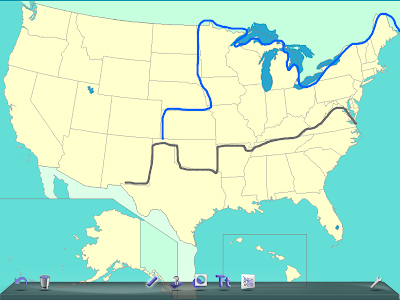




Would you please tell me a little bit more about your Doodle Buddy and your relationship with them? because i am essay writer, and i need more information about that, then i create own story, .
ReplyDelete