In any case, particularly in our school environments where Chromebooks are often available, you'll want to take a look at least at their free account now available through the Google Chrome browser. You can log in with a Google account and make 3 projects (delete-able and downloadable). Explain Everything is unique in allowing you to make stick figures and animate them- think a teched-up version of Comic Strip Conversations or Stickwriting (for social cognitive or narrative representation, respectively). One trick you need to know is to make drawings move independently, as shown below, go to the [i] inspector icon and select the items, then Ungroup.
There are many uses of a tool such as Explain Everything, and one is narrative retelling. I love books that unfold over one setting, such as The Runaway Pumpkin, in which a humongous pumpkin is pushed down a hill. Here you see an example of a recording you could make with students to retell this story:
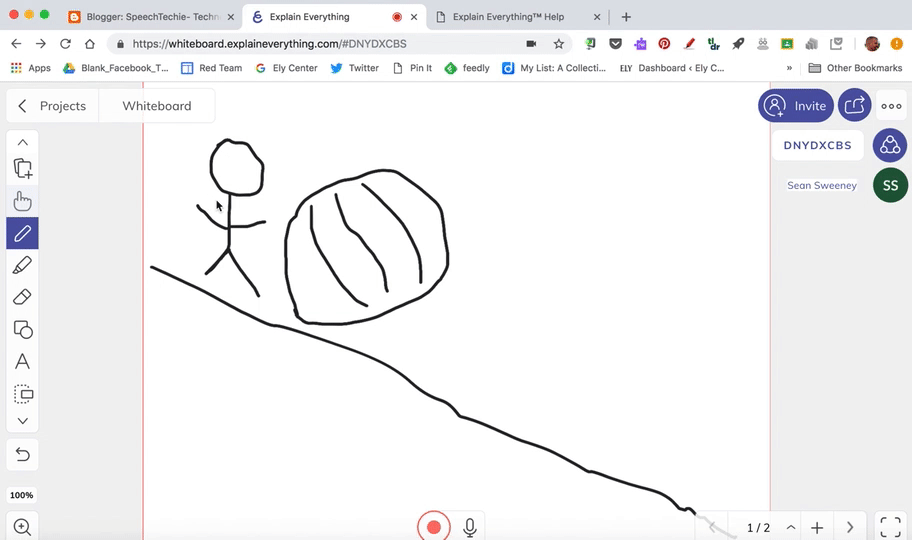





No comments:
Post a Comment